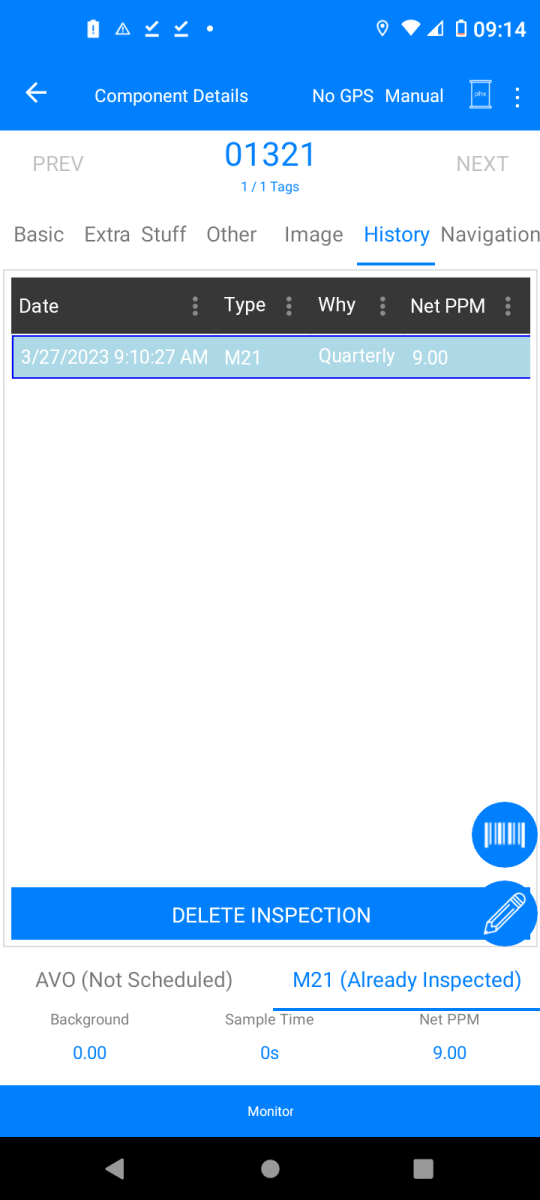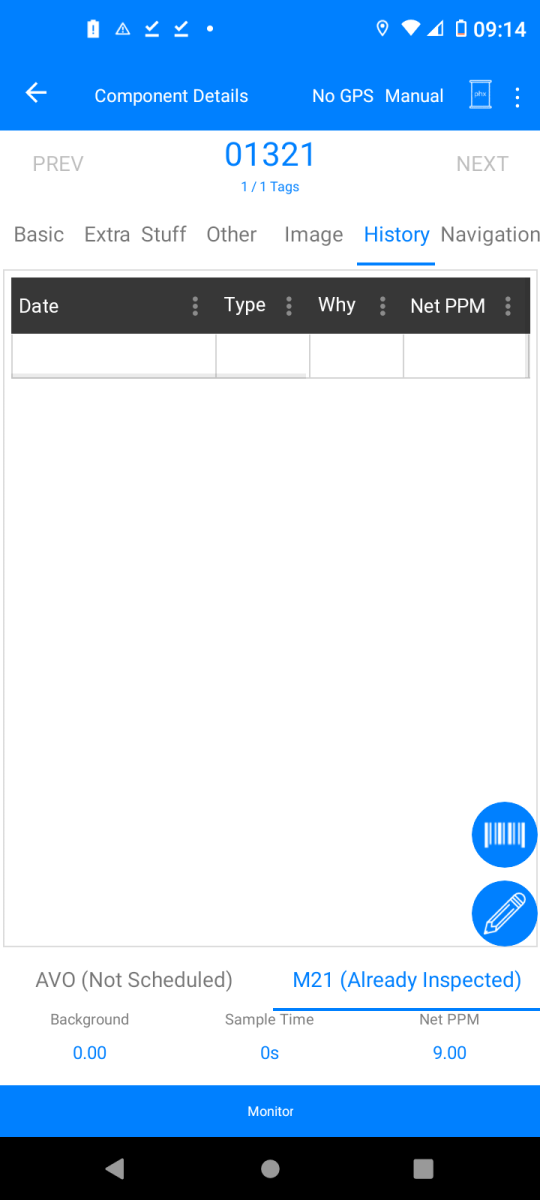When you don’t see what you are expecting to see…
In a Grid
-
Review the column filters that might be set on the grid. You could accidentally have a filter on a column without realizing it.
-
Review the query that is displayed. Ensure the data you are expecting fits the criteria outlined in the query.
-
Refresh the grid. If you have been editing records in other tabs, the data in the grid may be stale.
- You can either select the Refresh button, or find the Refresh option in the menu list.
- You can either select the Refresh button, or find the Refresh option in the menu list.
-
If you can only get a partial view of the grid, picklists, or menu, go to your browser’s three dot menu and ensure your zoom level is not greater than 100%.
In a Tab
-
Reload the tab.
- If a tab is open when you make a change in ANOTHER tab, that change should be reflected in the other tab. Either click the Refresh button on the tab, if available, or you will have to close the current tab and re-open it to get the new value loaded into this tab.
- If a tab is open when you make a change in ANOTHER tab, that change should be reflected in the other tab. Either click the Refresh button on the tab, if available, or you will have to close the current tab and re-open it to get the new value loaded into this tab.
- If some text or fields are hidden or inaccessible, changing the zoom level of your browser might resolve the issue.
Times
If the times in Chateau do not match up with when the records were created…
-
In Resources / LUnits, confirm the Facility you are working in is set to the proper time zone.
-
If the records were created in a handheld, confirm the Android device is set to the same time zone as the Facility.
-
If the time is shown in UTC, please convert it to your local time zone before you get too concerned.
Chateau Mobile
- Note: If you are on an Android device, search “dark theme” in Settings.