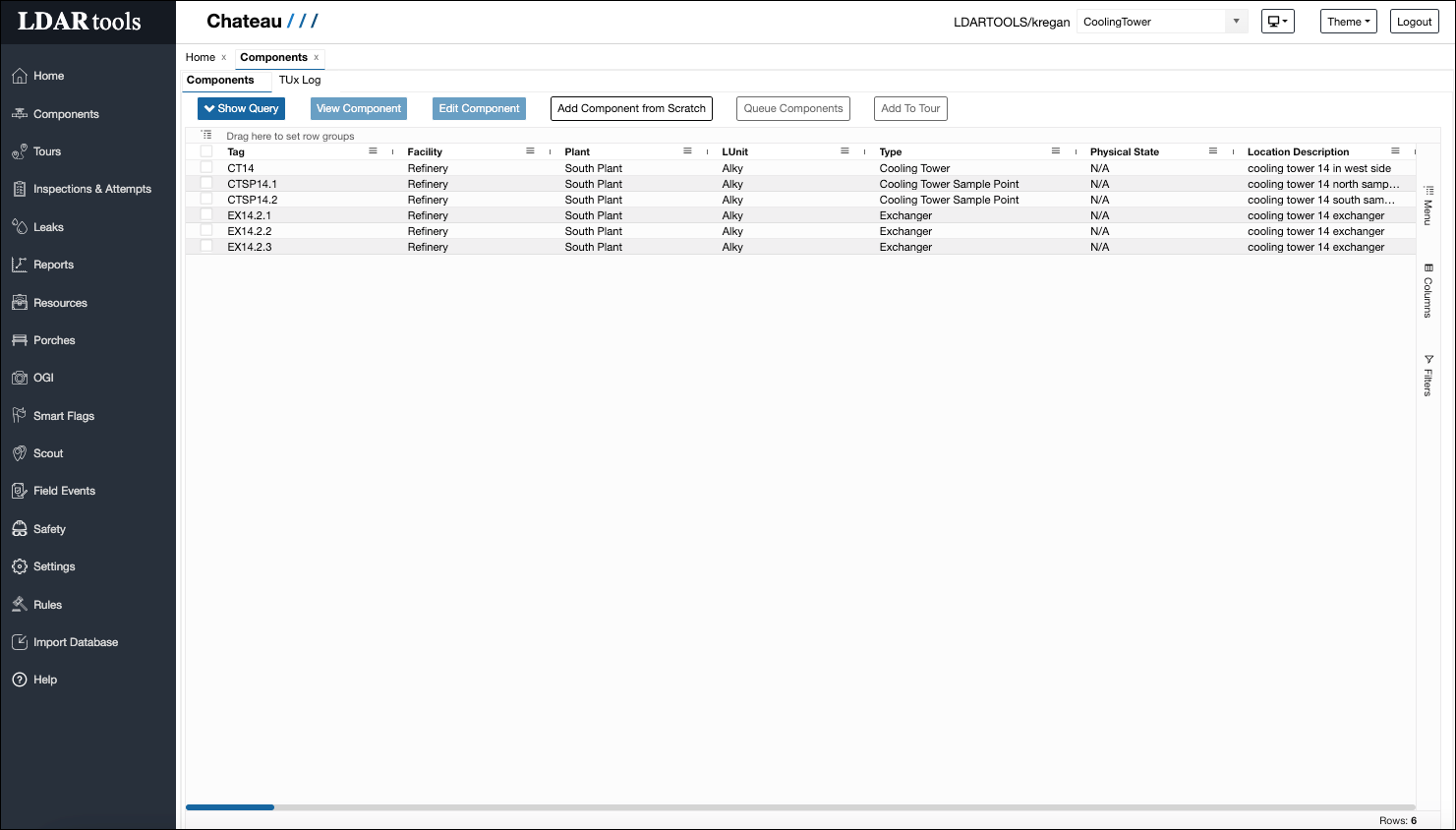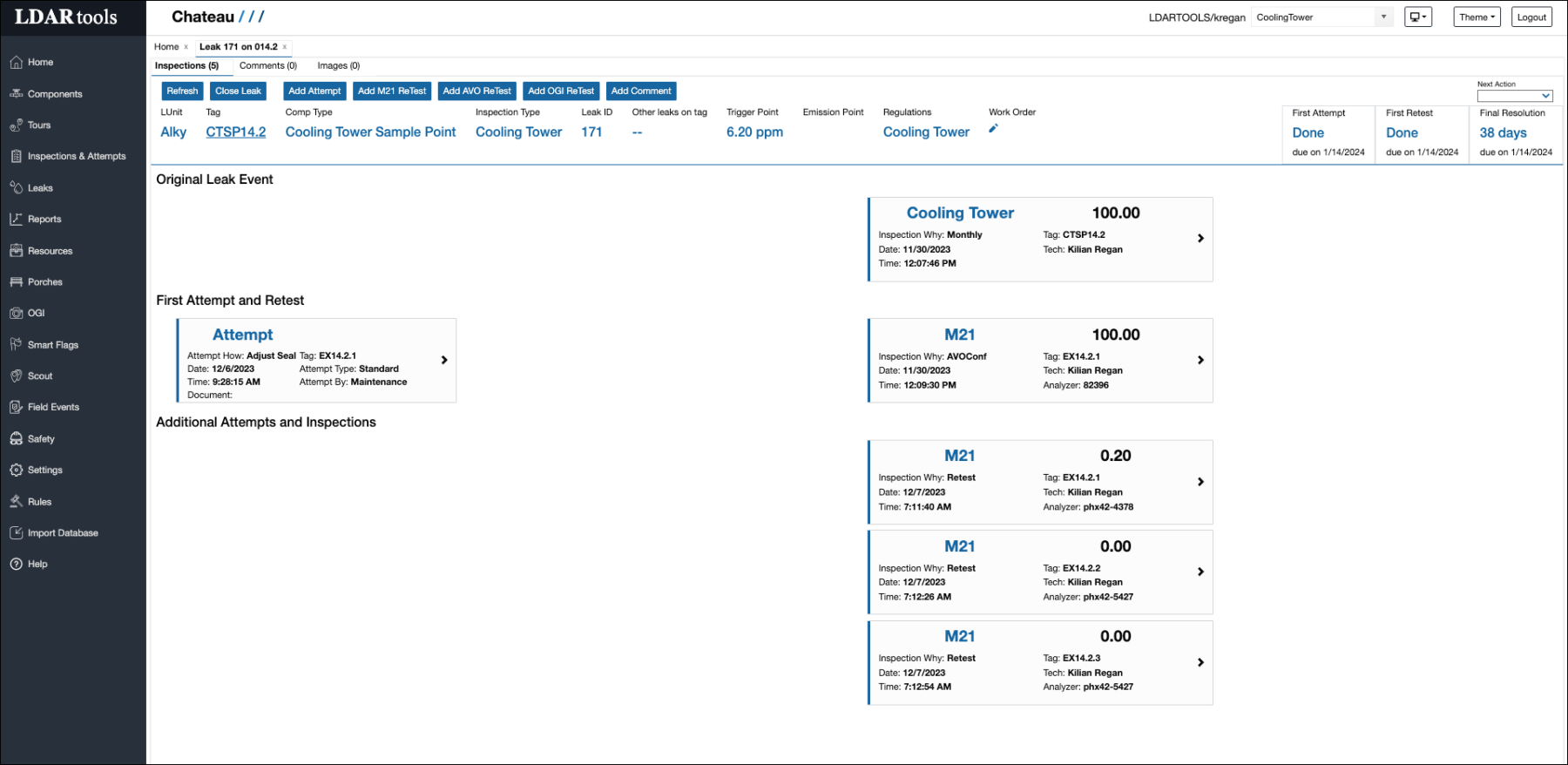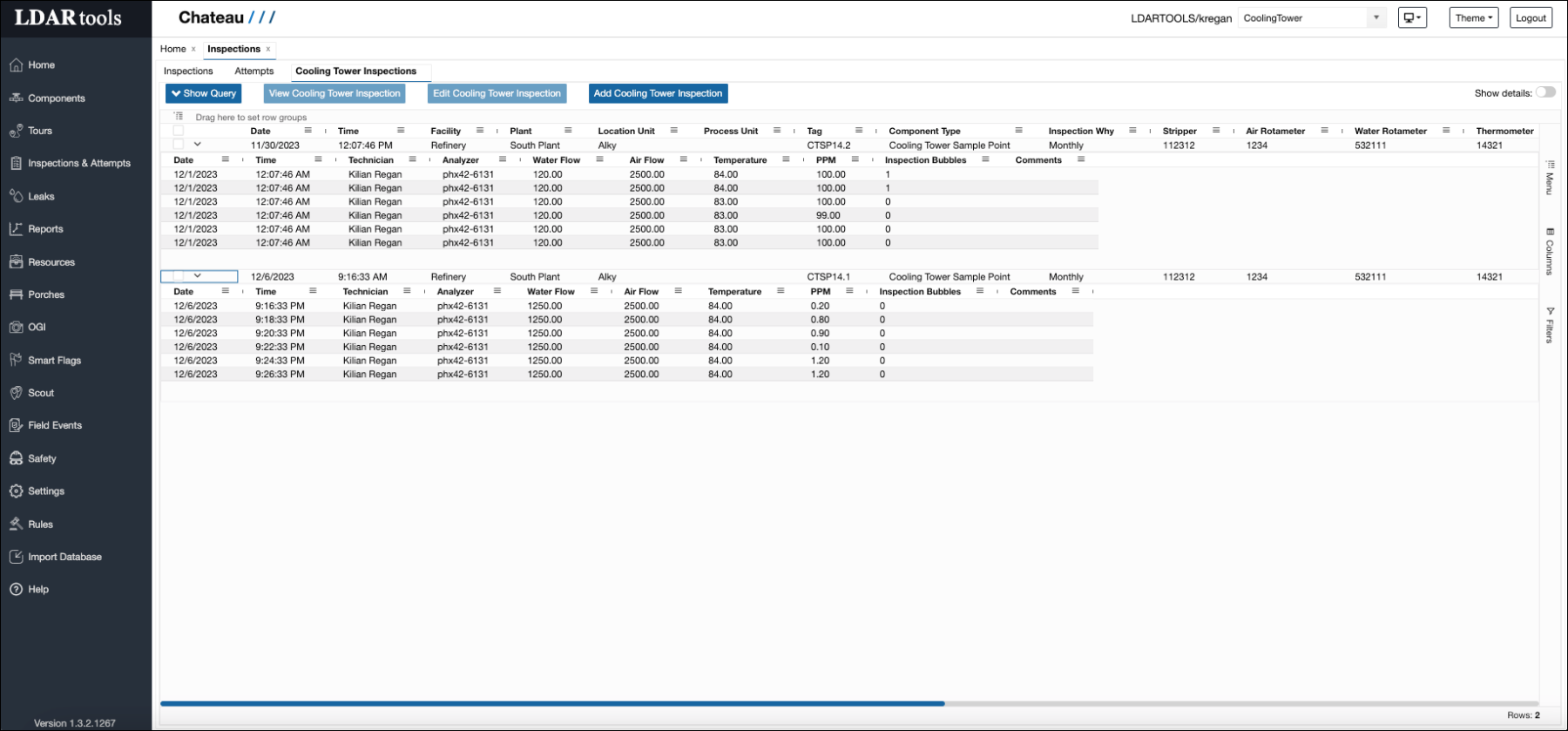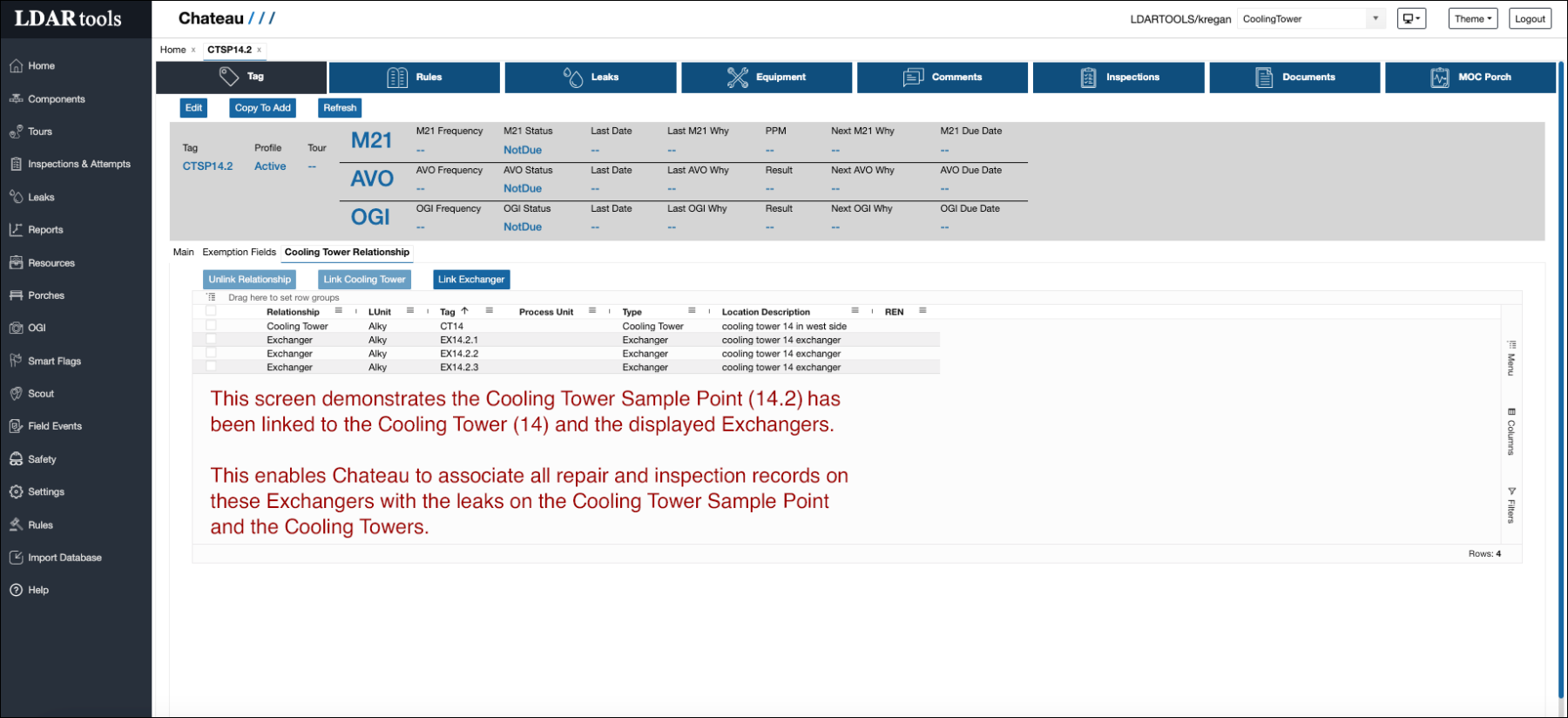Currently, Cooling Tower inspections support in Chateau is in beta.
It supports entering Cooling Tower inspections in Chateau for a digital record of your paper records, Cooling Tower Rules, and creating or tracking Cooling Tower leaks in Chateau.
Cooling Tower, Cooling Tower Sample Points, and Exchangers can all be linked together so inspections on Exchangers will show on the Leak Details of the affected Cooling Tower Sample Point.
Manually Inputting Cooling Tower Inspections
-
Go to Inspections / Cooling Tower Inspections / Add Cooling Tower Inspections.
-
Input the data for Info, Cooling Tower, and Stabilization.
-
Select Add Reading.
-
Input the records for the first reading.
-
Select Save.
-
Select Add Reading.
-
Chateau will create another inspection at a 2-minute interval from the previous one. You can edit this time or any other record.
-
You must input the PPM.
-
Add Bubbles and Comment (optional).
-
Select Save.
-
Repeat until you have done at least 6 inspections. You can input more.
Please reach out to support@ldartools.com if you would like to learn more.