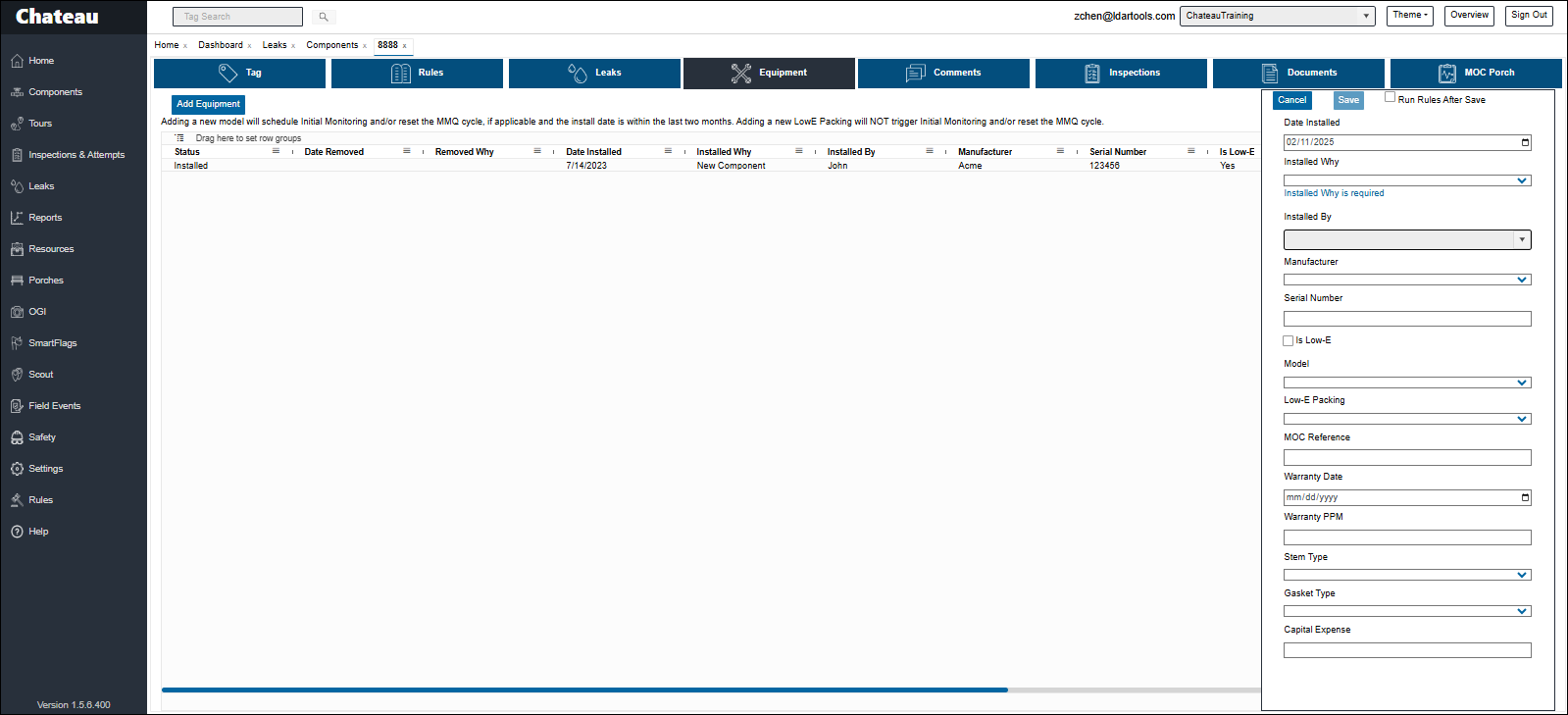Chateau’s Equipment feature does the following:
- Enable you to record the changing pieces of Equipment at a specific Component Site.
- Record which piece of Equipment are LowE Compliant.
- Record a PPM level that would trigger a Warranty Claim (Chateau can be configured to send an email if this happens).
- Automatically triggers Initial Monitoring when a new equipment model is installed (see Scheduling Replacement in Kind).
- Automatically restarts the MMQ cycle when a new equipment model is installed (see Scheduling Replacement in Kind).
Process
- Select the Component.
- Open the Component.
- Open the Equipment tab.
- Add or Remove Equipment.
- You must first Remove the existing piece of equipment, if there is one.
- Complete the data panel on the right.
- Hit Save.
- If you do not see the choices that you need in the picklists, contact your supervisor.