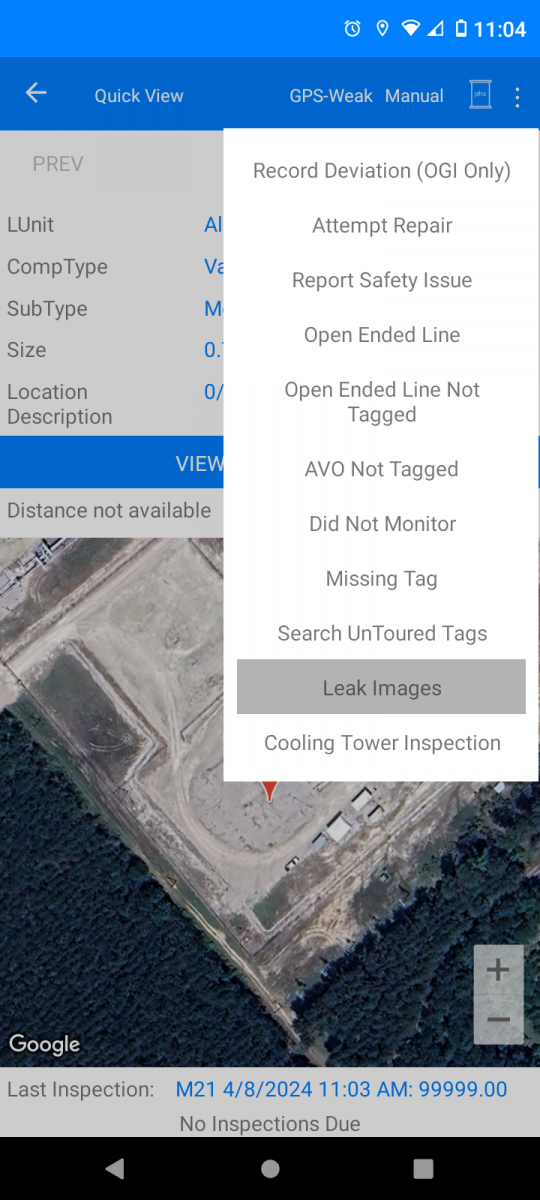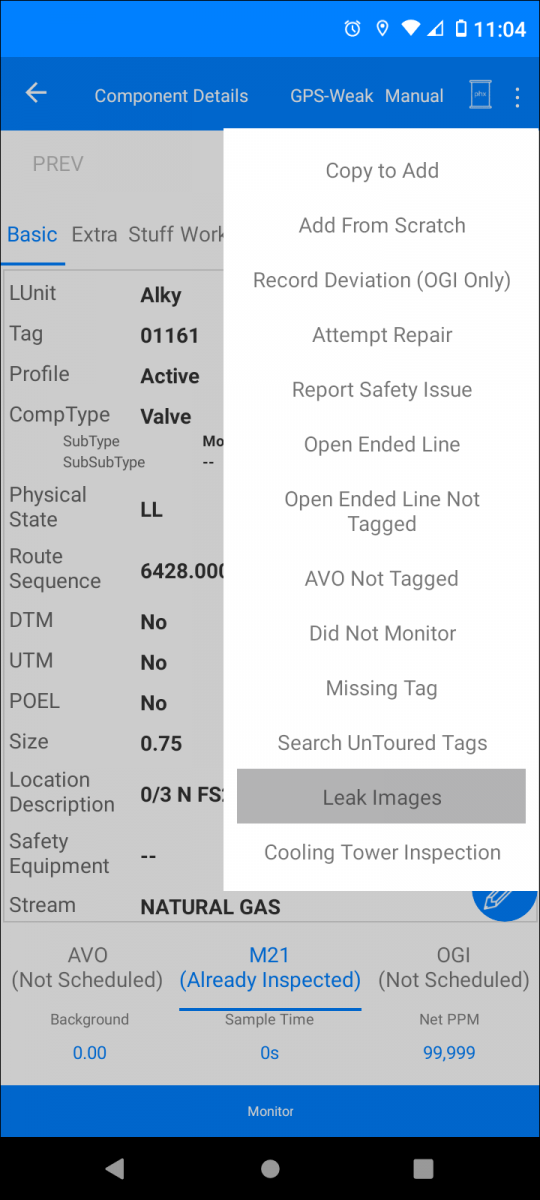Quick View:
-
Record Deviation (OGI only)
-
Attempt Repair
-
Report Safety Issue
-
Open Ended Line
-
Open Ended Line Not Tagged
-
AVO Not Tagged
-
Missing Tag
- Leak Images
- Note: The “Leak Images” option will only appear when viewing a leaking component.
Component Details:
-
Copy to Add
- Note: The new component created with the option will have its route sequence automatically advanced. For example, if the original components route sequence is 500.001, the new component will have 500.002 as the route sequence.
- Note: The new component created with the option will have its route sequence automatically advanced. For example, if the original components route sequence is 500.001, the new component will have 500.002 as the route sequence.
-
Add from Scratch
-
Record Deviation (OGI only)
-
Attempt Repair
-
Report Safety Issue
-
Open Ended Line
-
Open Ended Line Not Tagged
-
AVO Not Tagged
-
Missing Tag
- Leak Images
- Note: The “Leak Images” option will only appear when viewing a leaking component.