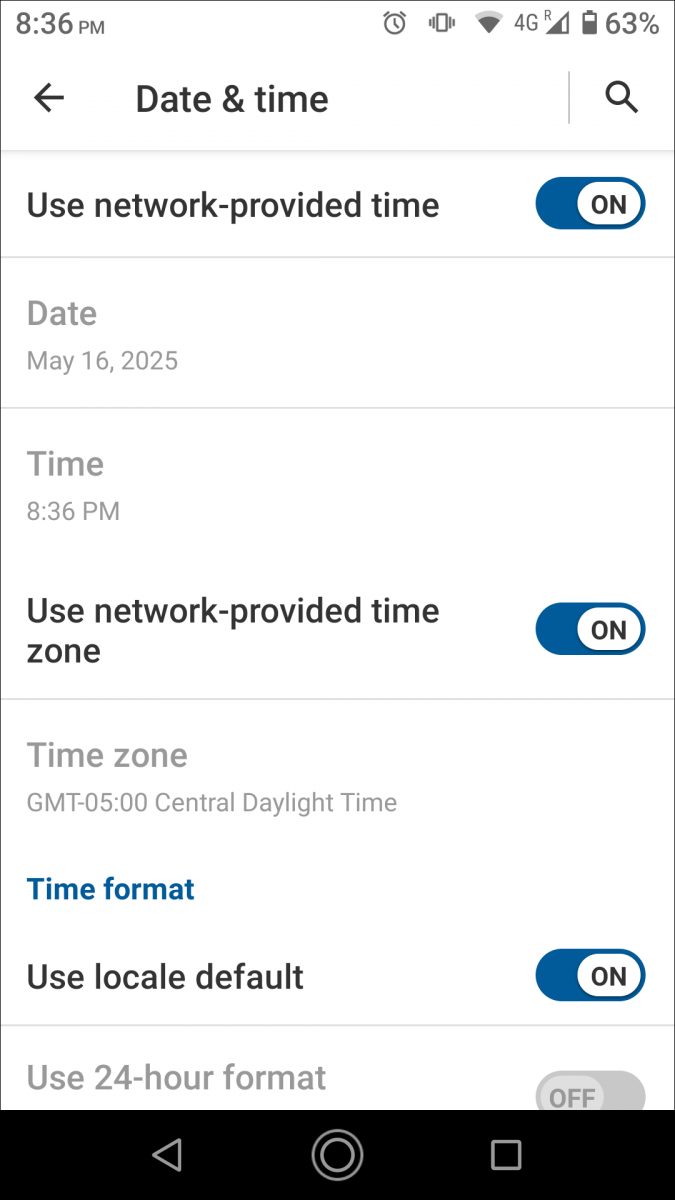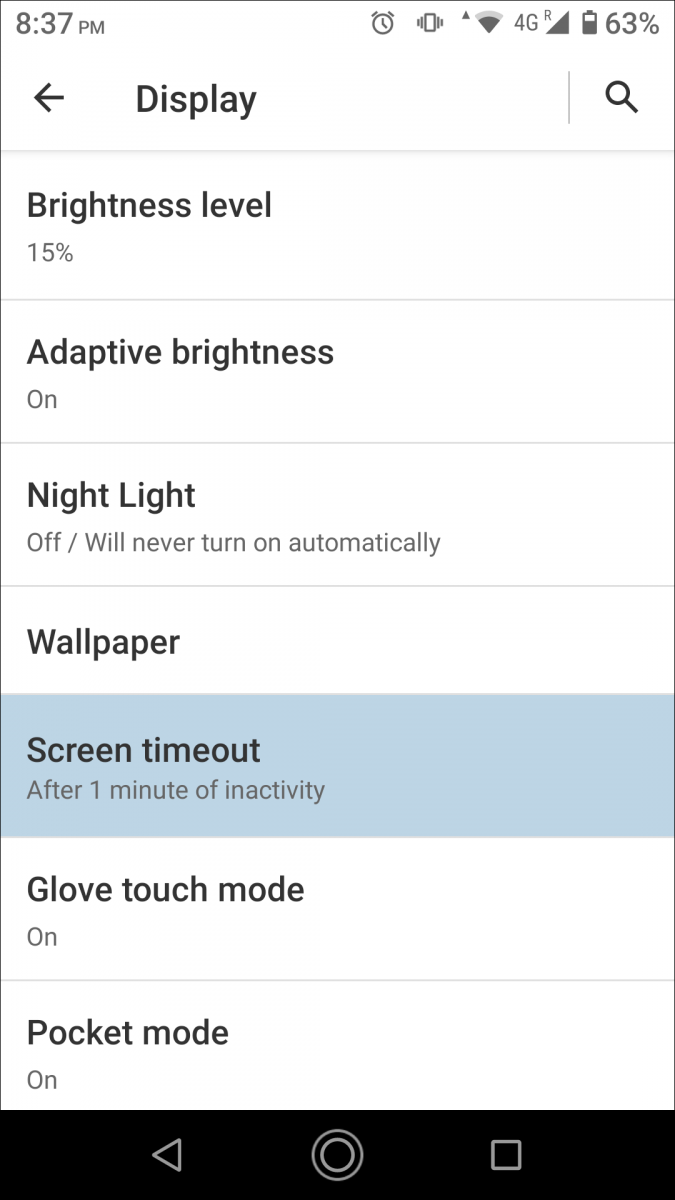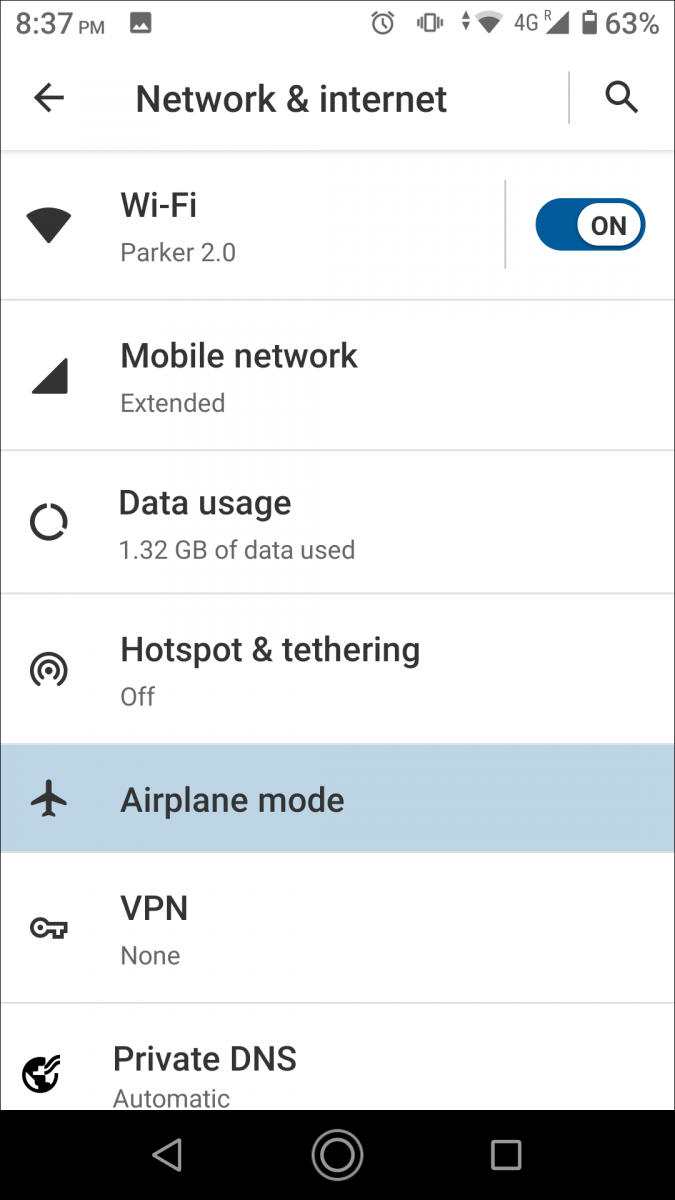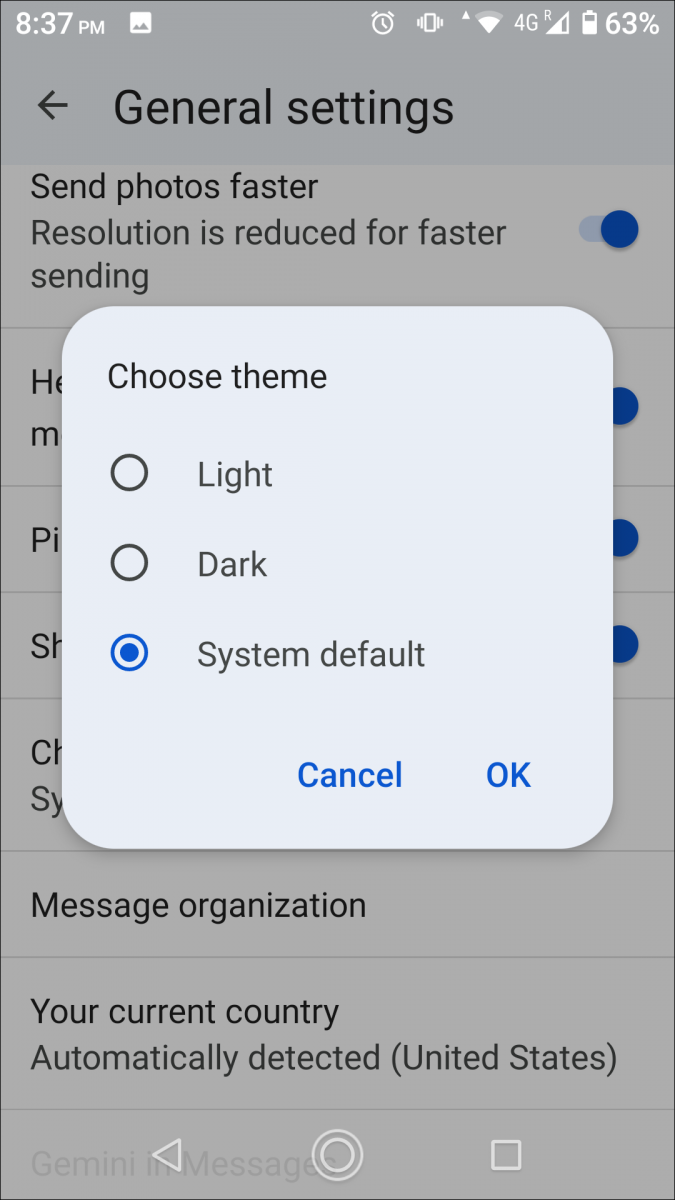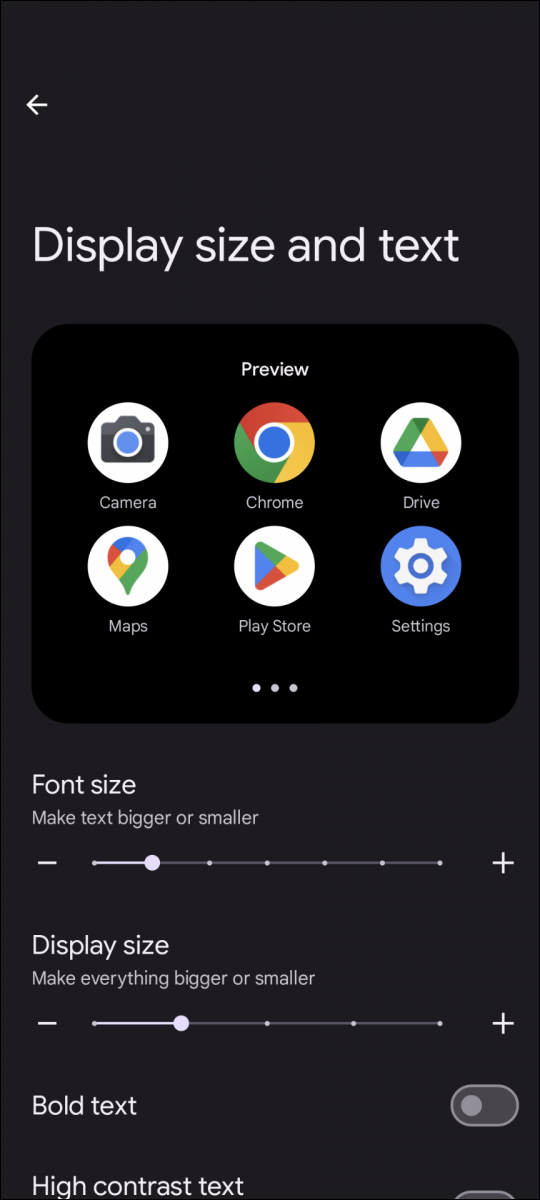Before Launching Chateau Mobile
We recommend you to check the following settings on your handheld if you are launching Chateau Mobile on it for the first time:
-
Ensure your time zone and date/time are accurate.
-
Adjust screen timeout to your preference.
-
If there is no SIM card, set to Airplane Mode.
-
Do not set to Dark Theme.
- Note: If you are on an Android device, search “dark theme” in Settings.
- Note: If you are on an Android device, search “dark theme” in Settings.
-
If the Location Description is cut off on the Tag View screen, try making the font smaller on your device.
For Android devices, go to the Settings app and search “Font.” This should bring you to a section allowing you to reduce the overall font size on your device.
Launching Chateau Mobile
Launch the Chateau Mobile app on your handheld.

Tap the hamburger menu icon to open the main menu.
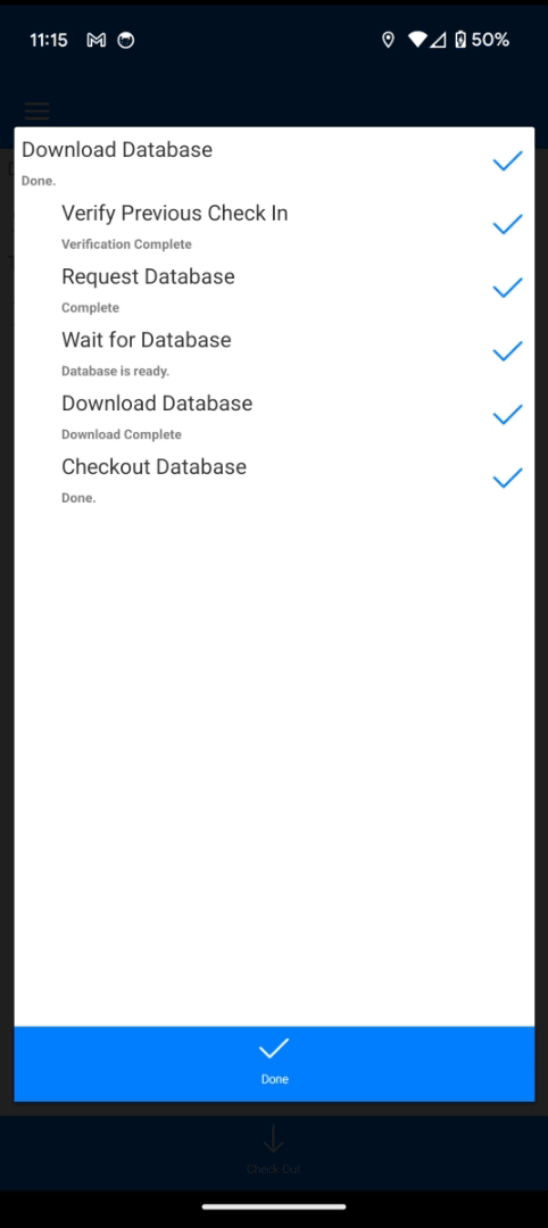
| Home | Check current user and database name. |
| Data Connection | Create the data link to your preferred database for Wi-Fi connection. |
| Calibrate phx21 or phx42 | For manual calibration. |
| OGI Sensitivity Check | Perform sensitivity check for OGI work. |
| OGI Camera Battery Change | Go here if you ever have to replace the battery in the camera when doing OGI work. |
| Search by Tag | If you want to find a tag quickly. |
| Add New Component from Scratch | If you wish to add a component without using the Task Menu (when you are not in a tour or do not have a tag in front of you to look up), tap here to add from scratch. This function is designed to be used only when checked out. |
| Settings | Special options |
| Backup to SD Card *You might want to manually back up your data after monitoring at the top of tower, for instance. To ensure the data is not lost in the event of a handheld accident. |
Chateau Mobile automatically backs up every 15 minutes. You can back up manually, here. |
| SmartFlags | New data projects. See SmartFlags in Chateau Mobile for more information. |
| Sync | When you are ready to Check In or Check Out data. |
| Alarm Codes/Rally Points | Alarm Code and Rally Point details are listed here if it was enabled in Safety. |
| Incident Response | Incident Response instructions are listed here if it was enabled in Safety. |