Click here for a printable version of this procedure.
Items Needed
| Part Name | LDAR Part # |
|---|---|
| Glow Disk Assembly | 42181 |
| Glow Disk Tool | n/a |
| 0.7 mm Hex Driver | n/a |
| Flame Arrestor Wrench | n/a |
| Fixed-Tip Retaining = Ring Pliers | n/a |
Warning: Leave the new Glow Disk in its protective container until necessary for installation.
Procedure
-
Place the phx42 in Sleep Mode.
-
Loosen, but do not remove, the set screw on the face of the flame arrestor (FID) with the 0.7 mm hex driver.
-
Use the flame arrestor wrench to remove the flame arrestor.
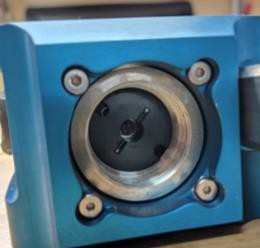
Reminder: Never remove the flame arrestor cap unless instructed to by LDARtools Support within the context of a support case. Damage to the Glow Disk is likely, if not certain.
-
With the fixed-tip retaining-ring pliers, reach into the FID and grasp the Glow Disk by the two notches on its edge.

-
Pull the Glow Disk straight out to remove it from the flame arrestor housing.
Reminder: Due to the VERY sensitive nature of the Glow Disk and the wire across the surface, this is a very good opportunity to practice using the tools to do steps 5-8 using the old Glow Disk without fear of damaging the wire.
-
Making sure NOT to touch the delicate wire on the new Glow Disk, and holding the disk with minimum pressure, place it carefully on the Glow Disk tool.

-
Look inside the FID housing to check the orientation of the sockets the Glow Disk will plug into.

Tech Tip: Practice using the tool to remove and replace the Glow Disk using the broken part prior to installing the new one.
-
Using one of the two notches on the Glow Disk perpendicular to the orientation of the pins to help align it for installation, slowly and carefully insert the Glow Disk installation tool into the FID housing.

-
If necessary, slightly rotate the tool until the pins line up. Once they do, lightly push the Glow Disk into position.
-
After the installation, pull the Glow Disk installation tool straight out. It will automatically release from the Glow Disk.
-
Start threading in the flame arrestor by hand, then tighten it all the way using the flame arrestor wrench.
-
Tighten the set screw with the 0.7 mm hex driver.
Reminder: Do not overtighten to prevent stripping out the screw socket.
Tech Tip: If resistance is met before the Glow Disk is completely installed, stop immediately and report an issue. Final tightening force should be like a water hose spigot.
