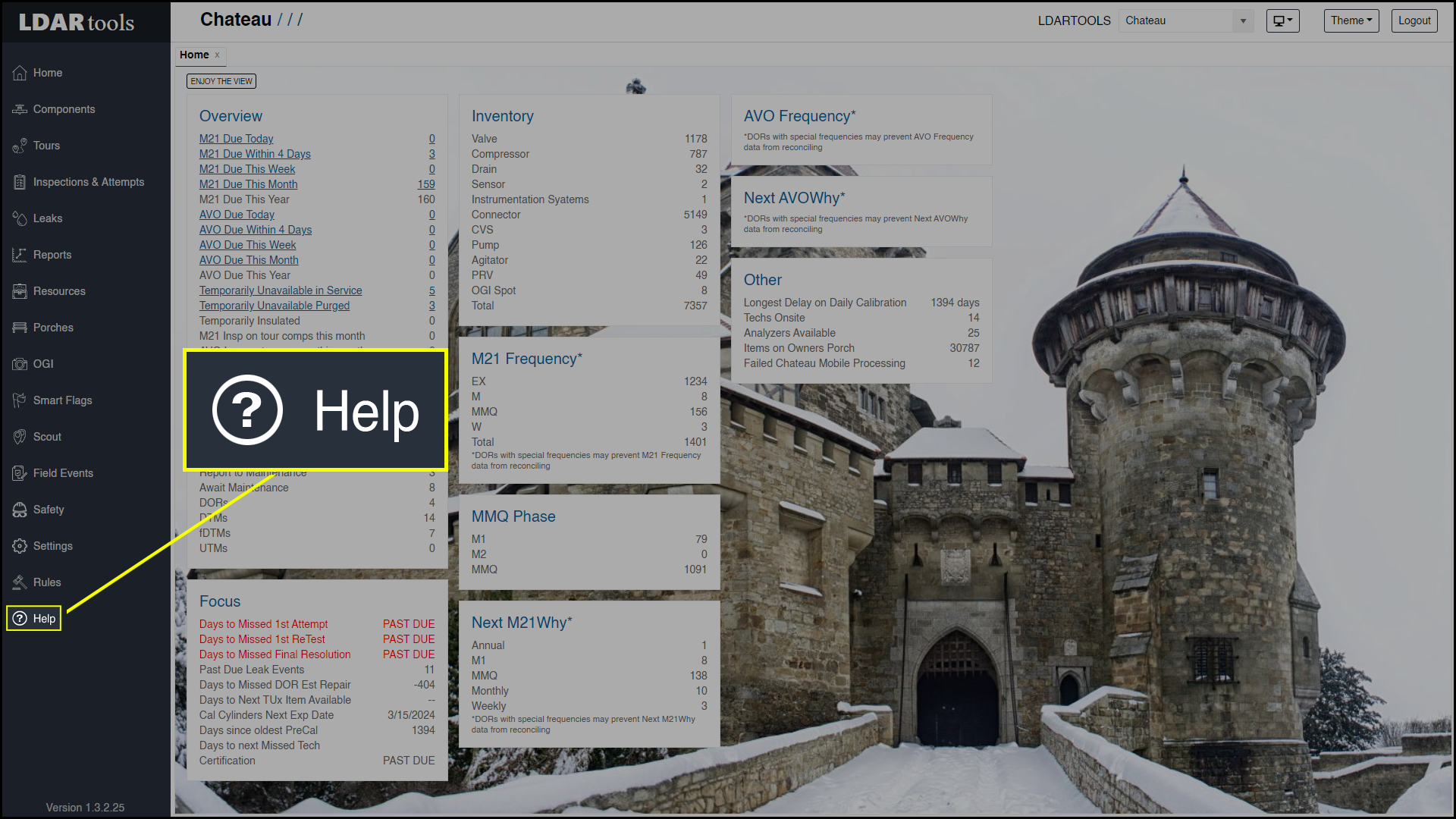
To submit an issue, click the Help tab at the bottom of the navigation pane to bring up the Help Menu.
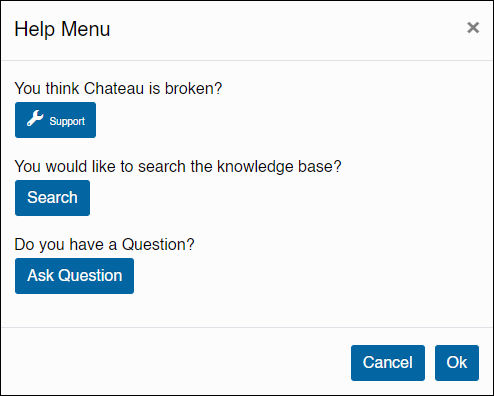
When in the Help Menu click the Support button at the top, fill in your Customer Portal credentials, and click Sign in.
When submitting a support issue via the Support button in Chateau, please select a number to designate the urgency so we know how to prioritize your requests. 10 is the highest urgency meaning the request needs to be addressed same day, immediately; 0 means no urgency to the matter.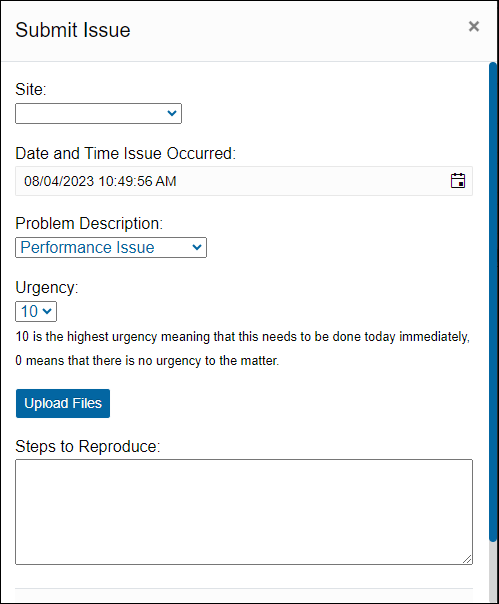
Fill in the required fields and click Submit.
REMINDER: Be sure to include clear notes and all details pertaining to the issue, including the specific software package in use at the time the issue occurred.
