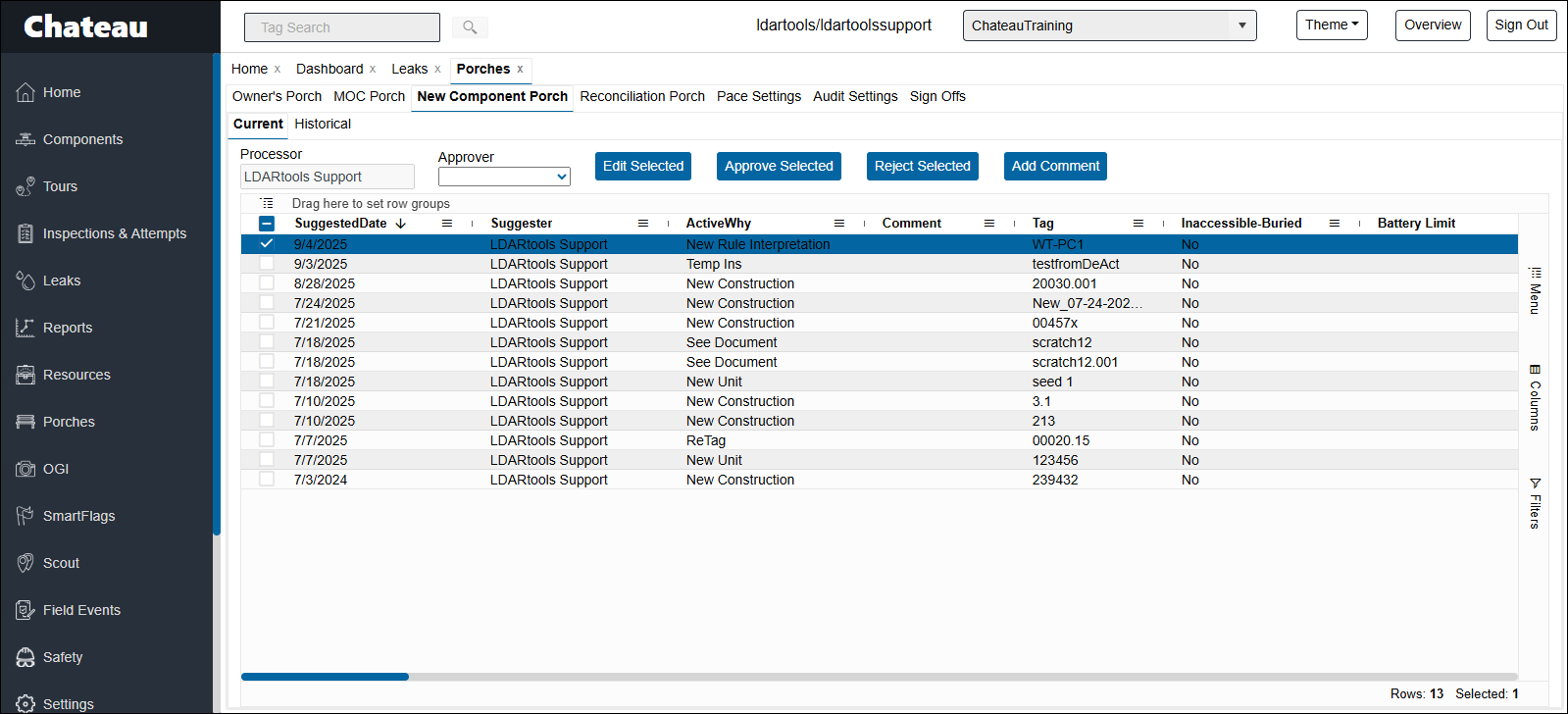The New Component Porch is for for keeping track of newly added components. The Current New Component Porch shows the suggested new components that are pending approval. The Historical New Component Porch allows you to query for new components that were approved or rejected within the specified date range.
Within the Current New Component Porch, you can edit any property of the suggested new component, including ActiveWhy. Select one or more rows you wish to edit, and click Edit / Multi-Edit Selected to edit the component properties. If you wish to edit the ActiveWhy, click the pencil icon under Profile, then you can select a different ProfileChangeWhy.
To approve or reject new components, use the Approve Selected or Reject Selected buttons. You will have the option to add comments before saving or canceling the action. Once approved or rejected, the they will move to the Historical New Component Porch.
When you approve any new components or edits, you will be asked if you want to run rules now or skip this step. Rule running now only needs to be done if you want the schedule to update immediately, otherwise the rules will run on the edits and new components that night.
Within the Historical New Component Porch, you can specify a start date and an end date, click Search, and see all new components rejected or approved with that date range. Please be aware, if there are a significant amount of records in that date range, the grid might take a while to load.