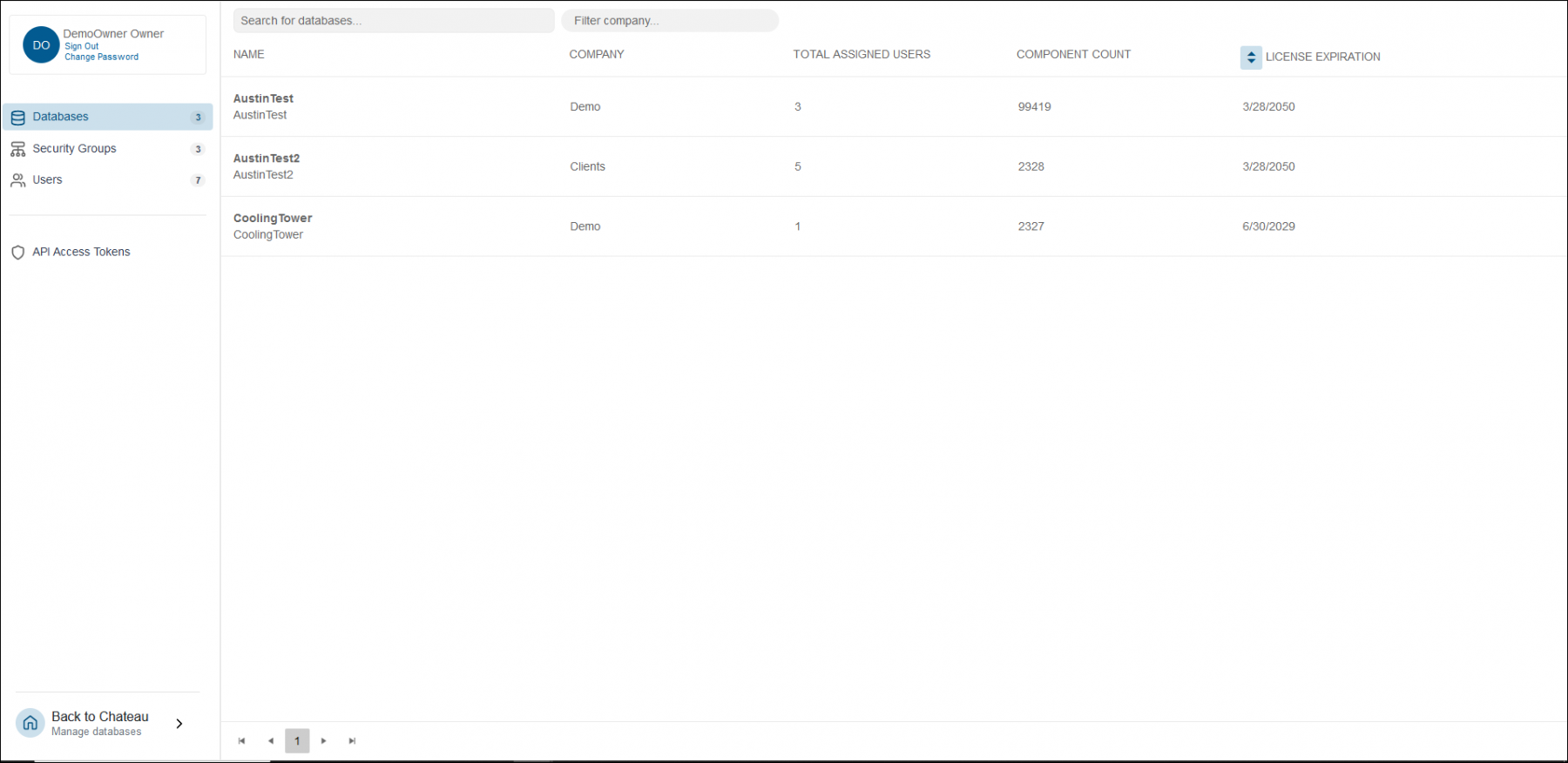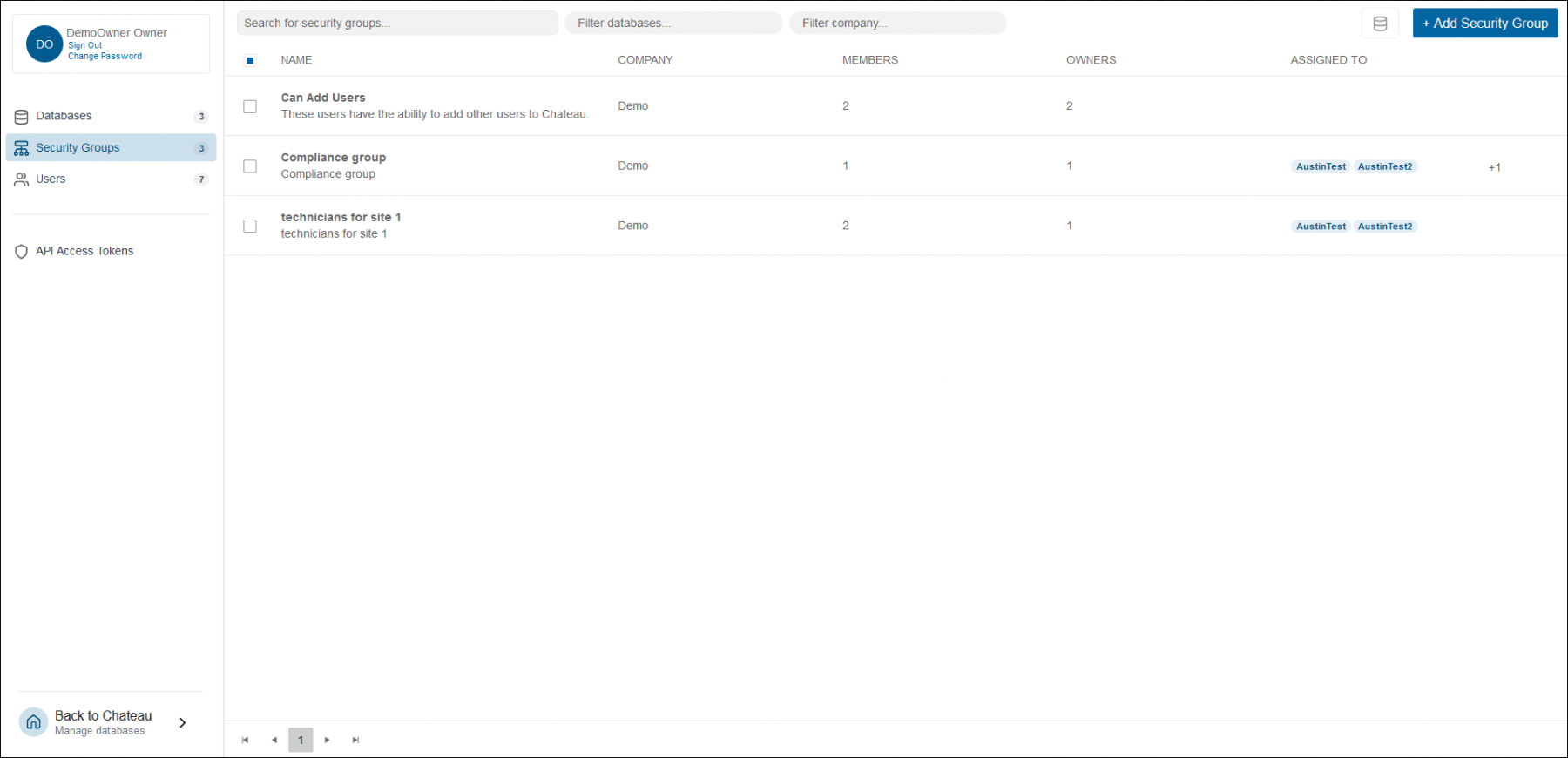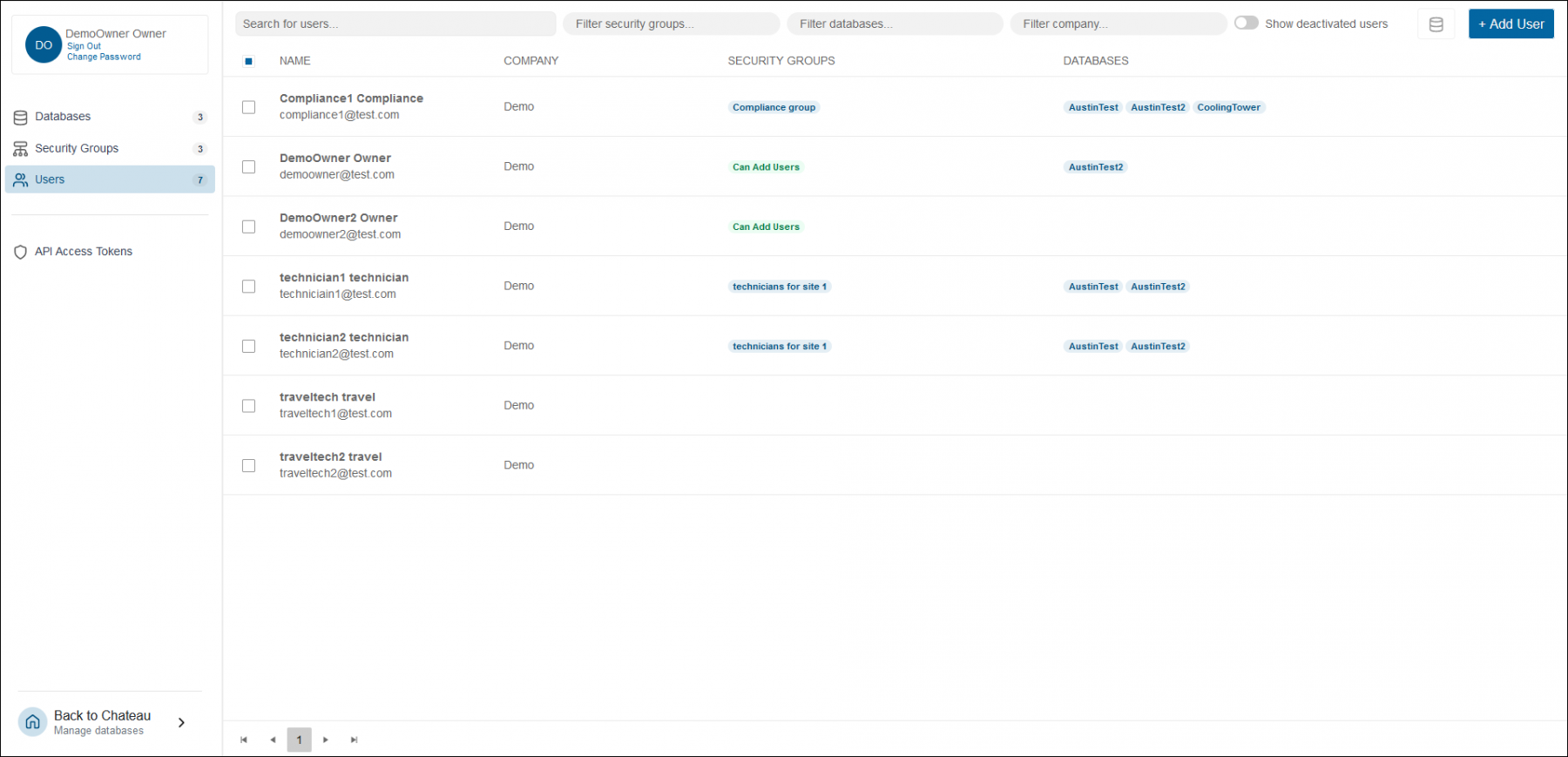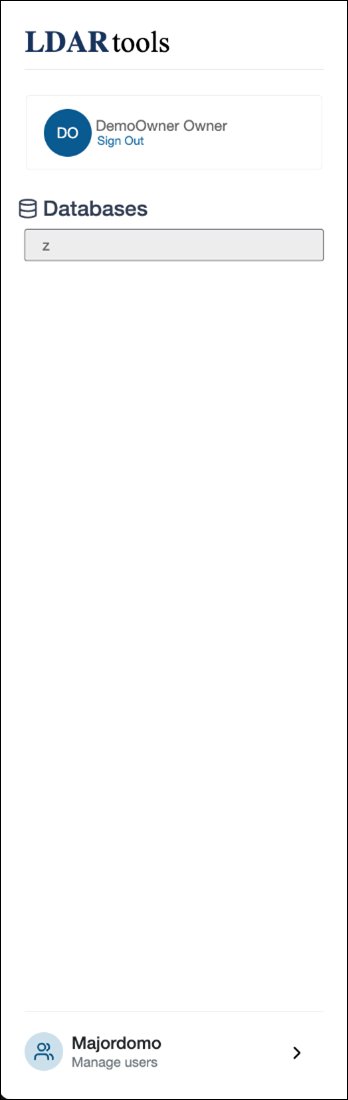Majordomo is Chateau’s User Management system for managing all personnel.
Assignments
What databases a user is assigned to and what roles it has.
Administrator
The following can only be done to the users from the same company as the Administrator:
- Add users to their database or security group
- Add and remove other Administrators from that database or security group from their company
Member
A user can be a member of a security group. As a member of a security group, they have all the same assignments to databases that the security group has.
Security Group
Security groups are one way of organizing users and the preferred way for more complex organizational structures.
A security group is a collection of user accounts and/or other security groups sharing common assignments and roles with Chateau databases. It serves as a way to manage access control more efficiently by grouping users who share identical roles and responsibilities.
Security Groups can be assigned just like any user. All members of a Security Group get the same assignments to databases with the same roles. Just like a user, a Security Group can be the Administrator of other Security Groups or databases. Any user added to a Security Group will get the same assignments to databases as current members.
“Can Add User” Security Group
This is a special Security Group. Members of this Security Group are the only users allowed to add a new user for that company, or reset an existing user’s password. Just like other Security Groups, it has Administrators capable of adding more members to the Security Group. Only existing Administrators of this Security Group can add new Administrators or remove existing ones.
This special Security Group will be built into your company. You CANNOT create another “Can Add User” Group. If you have any questions, please contact support@ldartools.com.
Deactivating
This removes the user from all assignments and memberships., after which they can no longer sign in. Deactivated users are by default not included in the Users grid.
Accessing Majordomo
Any user who is an Administrator of a Security Group or database, or a member of the “Can Add User” Security Group will have access to Majordomo. However, users can only interact with databases or Security Groups they are Administrators of. They will be able to see Security Groups and databases within their company, but will not be able to add, remove, or edit any assignments or memberships unless they are an Administrator of that Security group or database.
If you have access to Majordomo, you will see the “Majordomo Manage users” at the bottom of the Overview page.