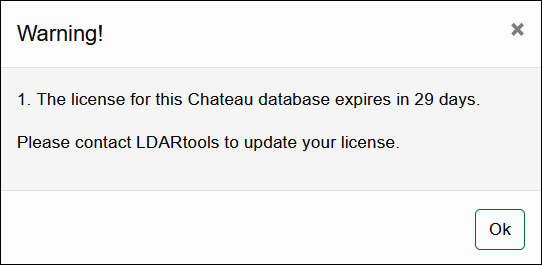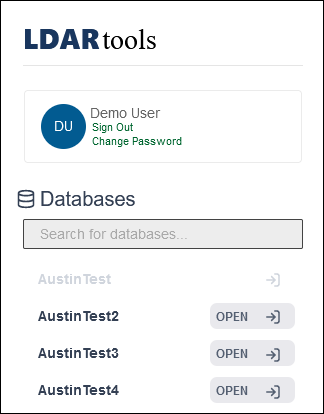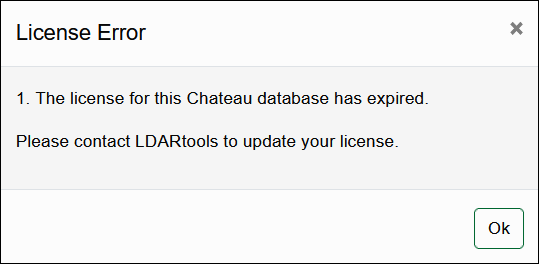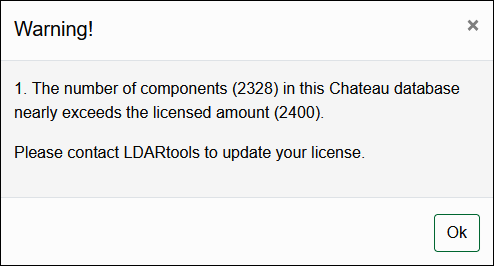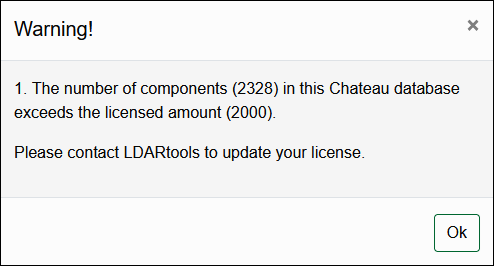Note: See Majordomo Overview: Accessing Majordomo for information on Majordomo access.
On the Overview screen, license information is shown when clicking the Open button for a database. This information will be displayed in the following circumstances:
License Expiration Status
-
Notification of Impending Expiration
-
When clicking the Open button, a prompt will appear starting 30 days before the license expiration date, informing you of the number of days remaining until the license expires.
-
Users will still have access to the database during this period.
-
-
Expired License
-
Once the license has expired, the database name will be grayed out.
-
If the Open button is pressed, a prompt will appear stating the license has expired.
-
Users will be unable to access the database.
-
If a user is logged in to a database when the license expires, they will be signed out.
-
Component Count License Status
-
Licensed Component Count Notification
-
Databases are licensed for a certain number of components.
-
When a database is within 100 components of its licensed component count, a prompt will appear notifying the user. The prompt will list the licensed component count and the current database component count, which includes all active and deactivated components.
-
Users will still have access to the database.
-
-
Exceeding Licensed Component Count
-
Once the licensed component count is surpassed, a prompt will appear informing the user they have exceeded their licensed component count.
-
Users will still be able to access the database.
-
For any further questions or assistance, please contact LDARtools Support.