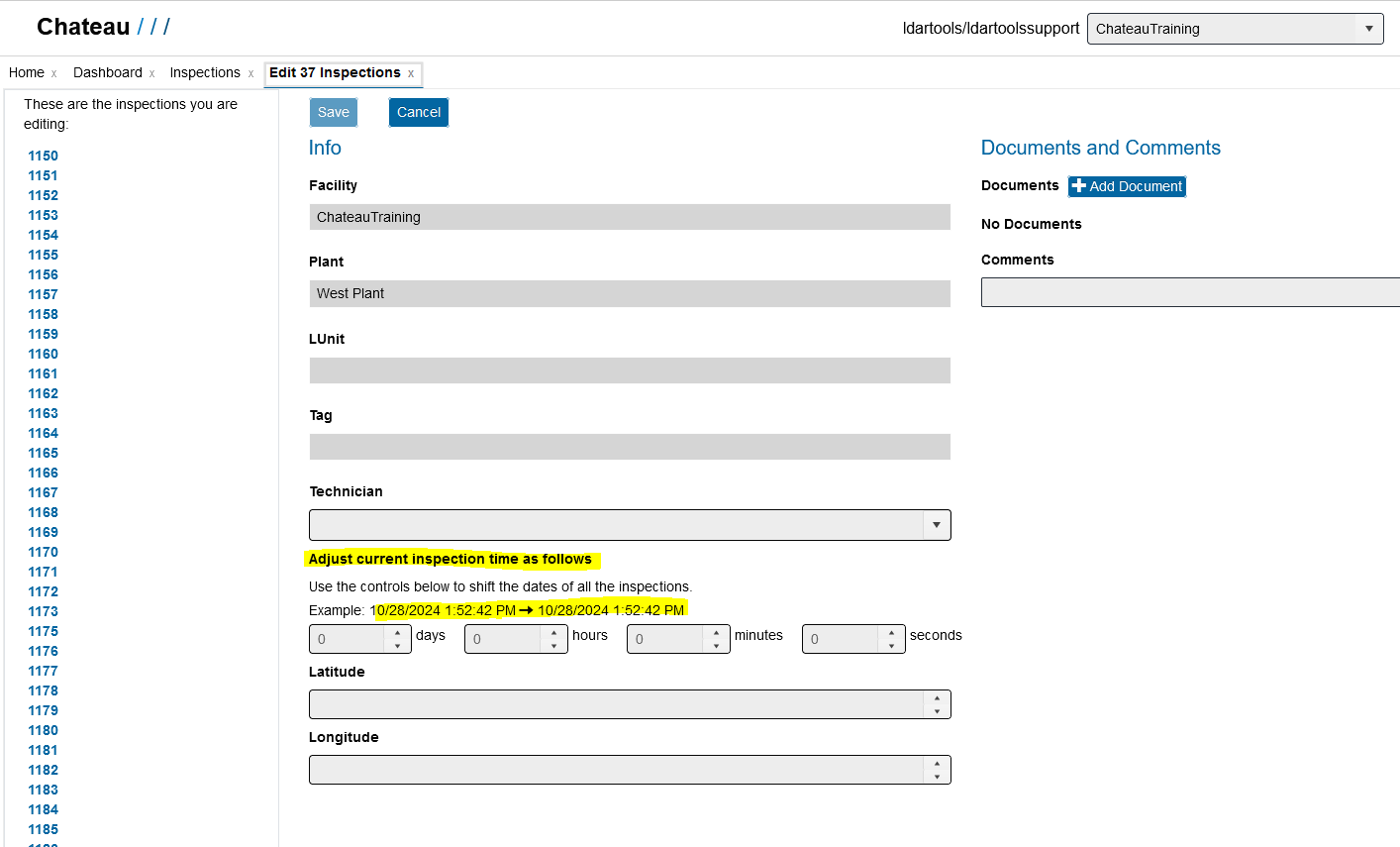You can mass-edit the time for inspections using the Inspection Multi-Edit feature.
On the Inspections grid, select all of the technician’s inspections, then click the Multi-Edit # Inspections button. On the next screen, use the controls in the Adjust current inspection time as follows section as shown in the screenshot below to adjust the time.
The example shown reflects the date/time change for the first inspection selected for you to check your changes prior to saving.
To change the time to 1 hour later, simply click the up arrow for the Hours field to 1, then click Save.