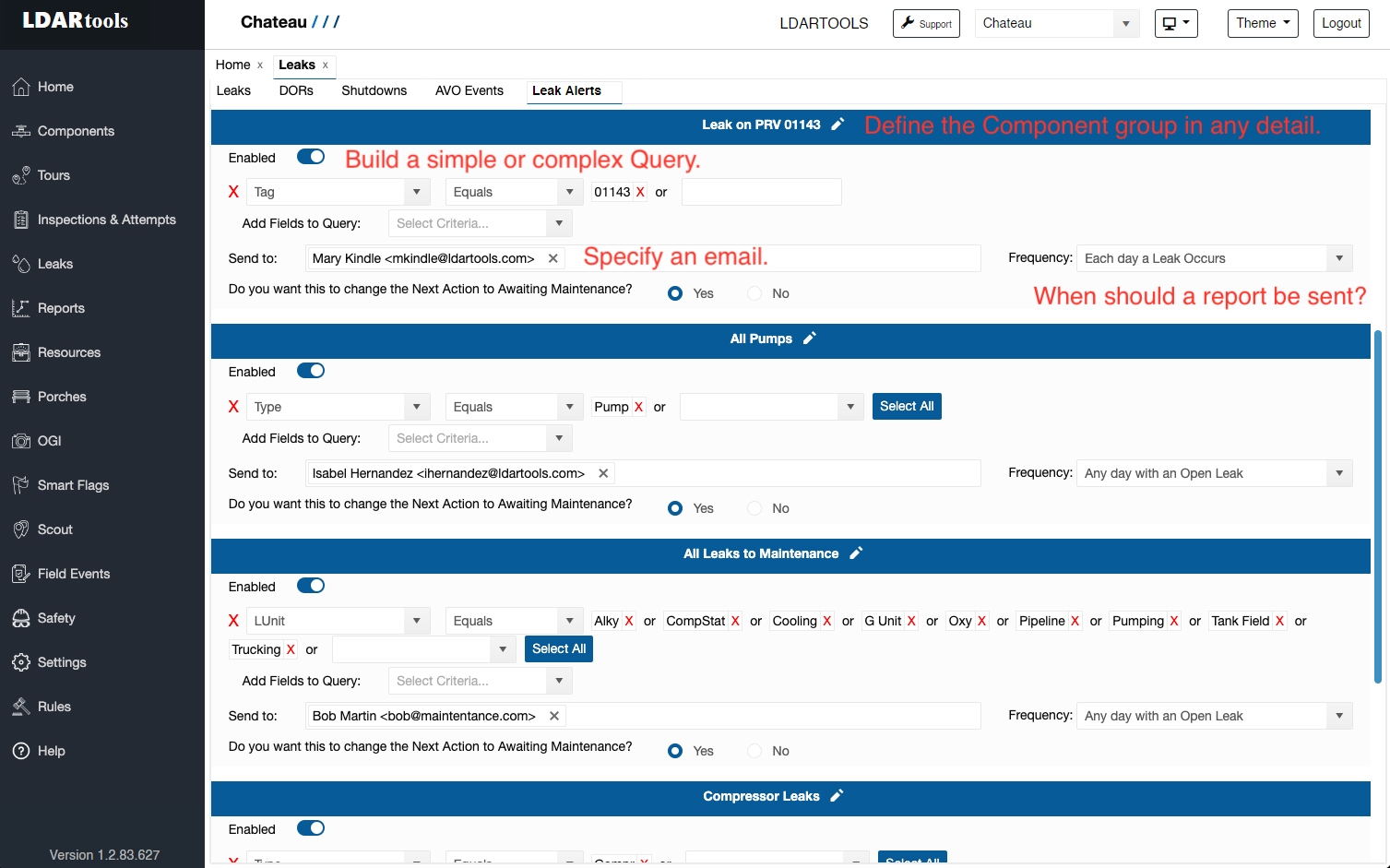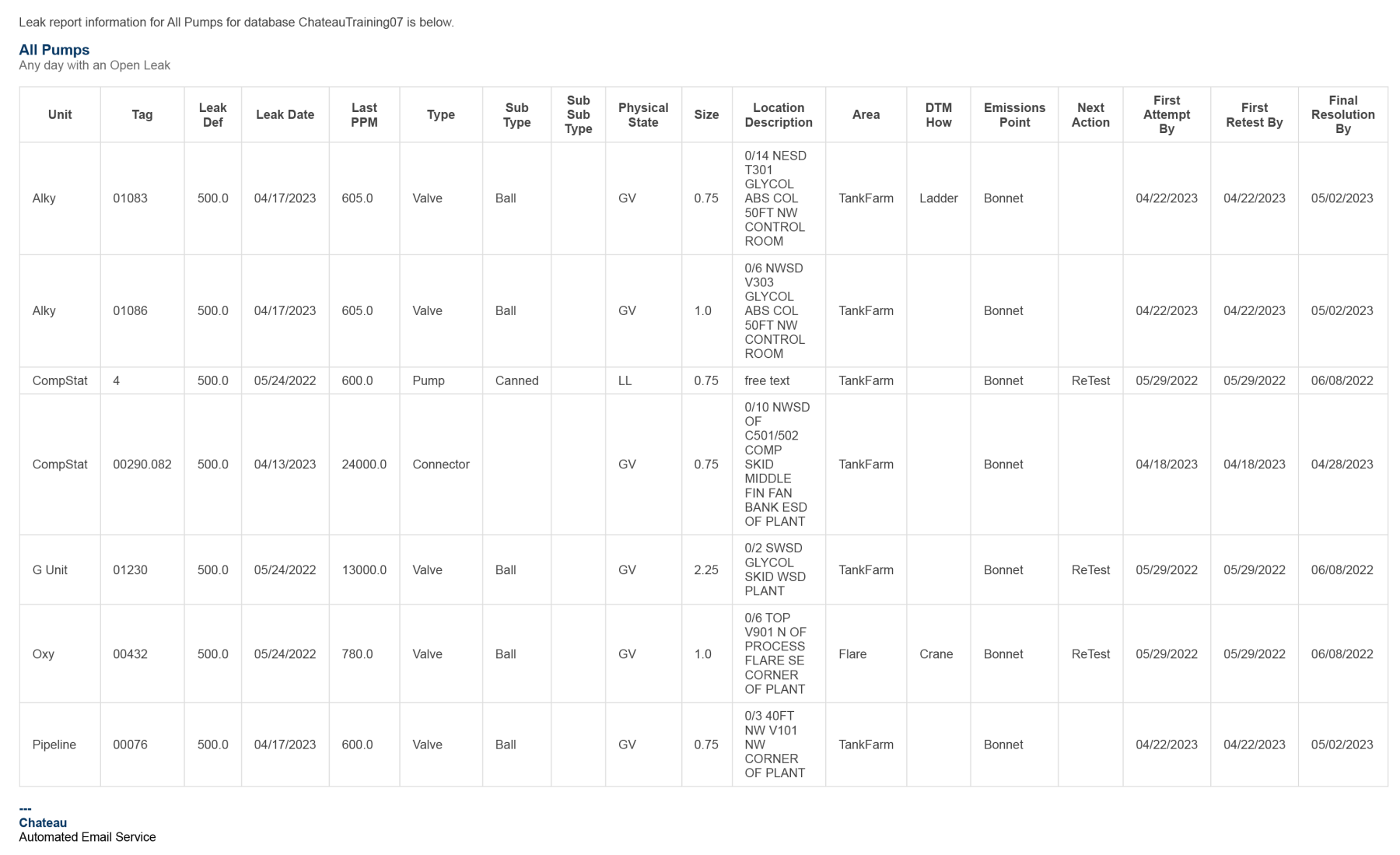Users can send automated emails each morning about leaks to any email address using a selected series of component property values. If any leaks meet the selected criteria, they will be emailed to the desired person.
The person can be a Chateau user or someone who does not have Chateau credentials. See Adding New Leak Alerts for information on how to set up your leak alerts.
To view a sample of a Leak Alert, click here.
| Frequency | Description |
|---|---|
| Any Day with an Open Leak | Each morning with any open leaks fitting the query criteria, an email with those leaks will be sent. |
| Each day a Leak Occurs | Each morning with any new leaks fitting the query criteria, an email with those leaks will be sent. |
| Within 2 days of Due Date | Each morning with any leaks with a due date within 2 days fitting the query criteria, an email with those leaks will be sent. |
| Within 3 days of Due Date | Each morning with any leaks with a due date within 3 days fitting the query criteria, an email with those leaks will be sent. |
| Within 4 days of Due Date | Each morning with any leaks with a due date within 4 days fitting the query criteria, an email with those leaks will be sent. |
| Immediately Upon Check-In | Immediately send an email when a leak is opened in Chateau, either from a manually-added failing inspection or a leak processed in Chateau Mobile. |
Leak Alerts can be scheduled to send at a specific time. The Time to Send field (defaulted to 4:00 AM) can be customized in 15-minute intervals. Use Send Now if you want to send out unscheduled Leak Alerts immediately.