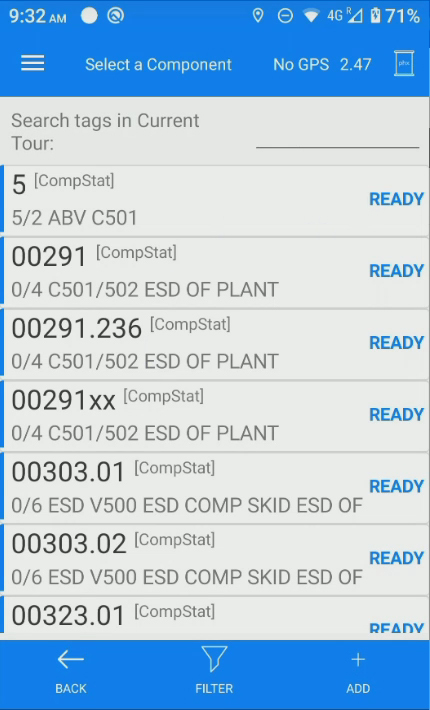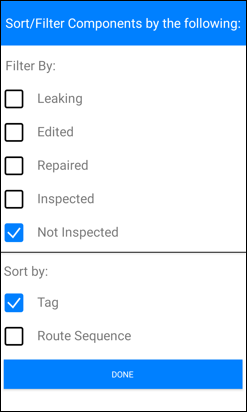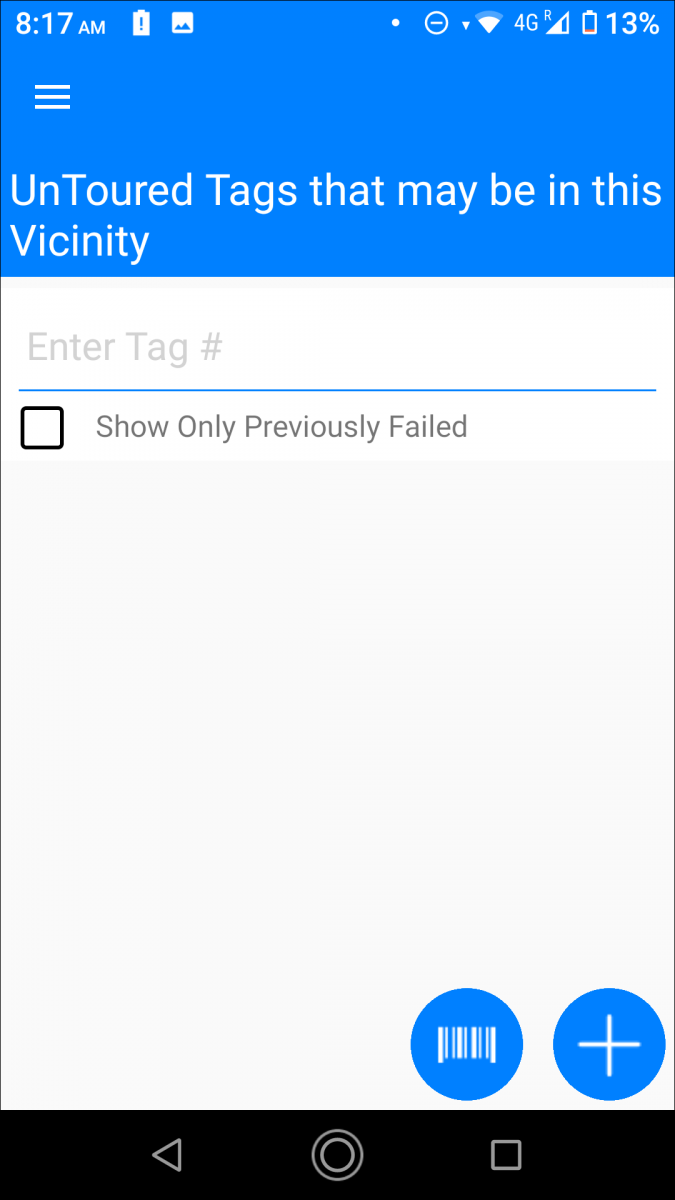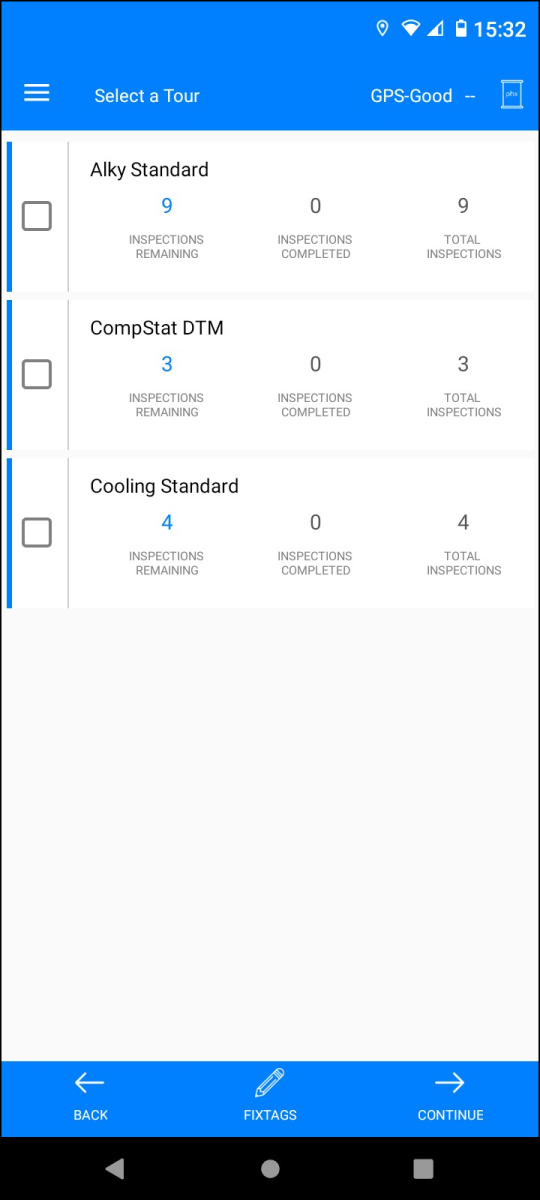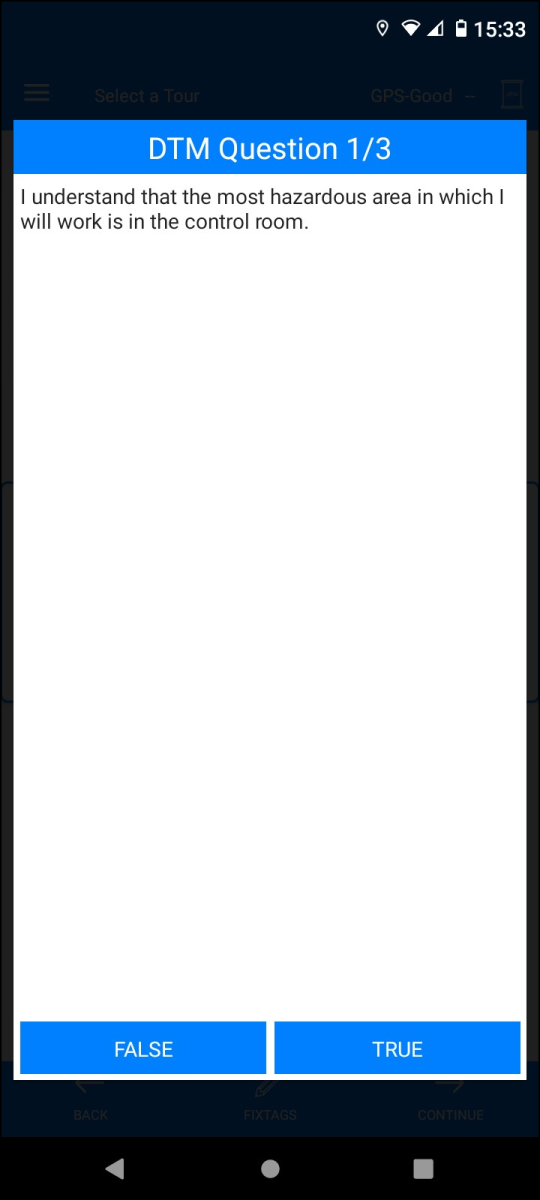Finding Tags
With Search Tags in Current Tour, you can enter a partial or complete tag number, the name of an area, or location description, to see the tags that match the description.
Tap Filter to select which groups of components you want to focus on, and how they should be sorted.
If you need to find a specific tag, then select Search by Tag from the main menu. You can search by partial tag numbers in any position. Depending on your Non-tour Tags Generating Policy, you may or may not be able see Non-tour tags in the same LUnit or area in the search results.
In the bottom-right portion of the screen are two round-shaped buttons. The one with a barcode is to search for a component by scanning its barcode. The one with a plus sign is to add a new component from scratch.
When you are ready, go to Tours and select which tour(s) you want to process. If you select more than one tour, Chateau Mobile will sort the inspections by LUnit first, then by tag or route sequence, depending on your preference. Tap Continue when you are ready to proceed to the tours you have selected.
- Note: Tours must be from the same database.
If you have DTMs, you may complete a brief DTM Safety Checklist. Follow the prompts.