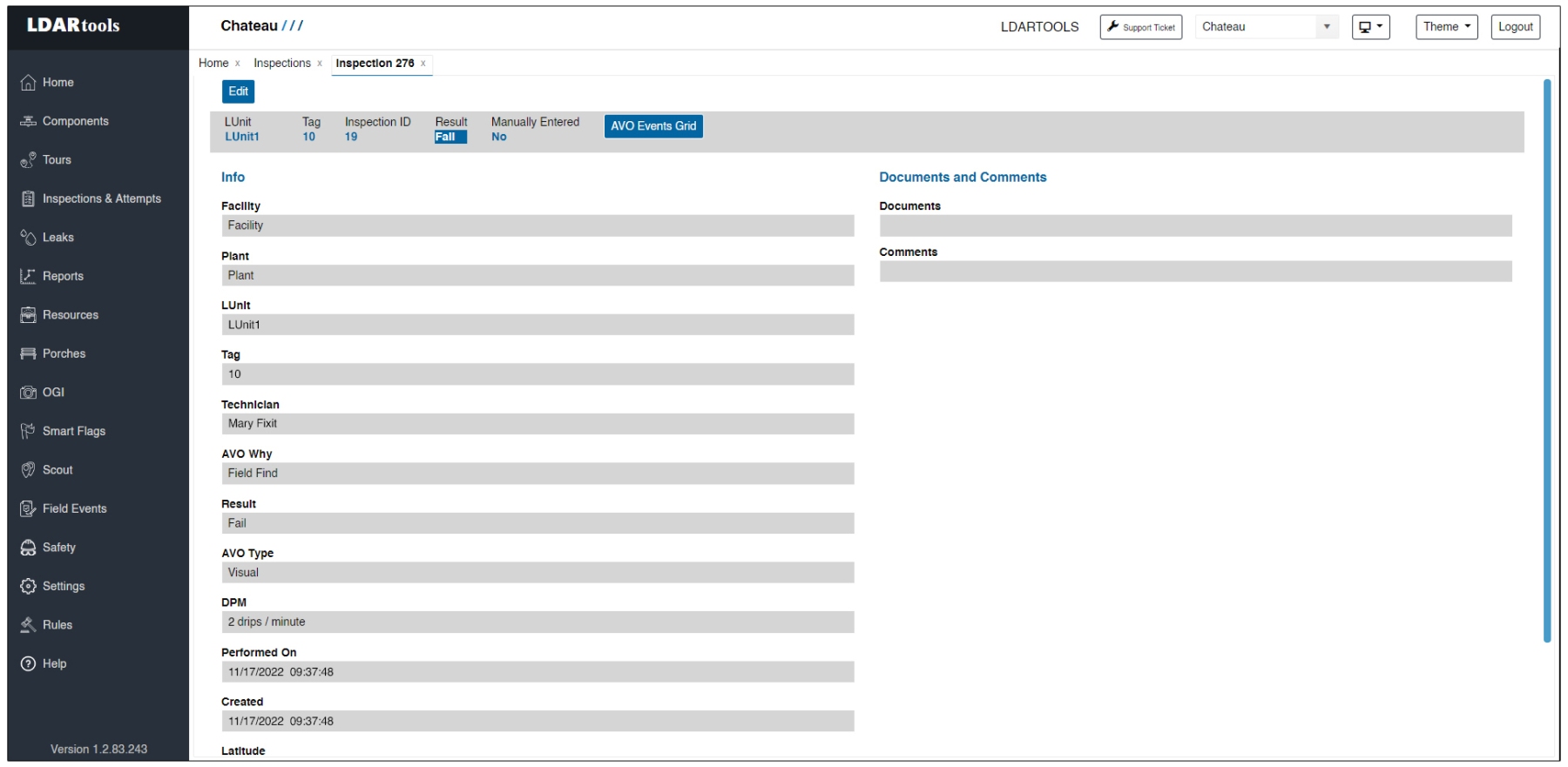AVO stands for Audio, Visual or Olfactory. These are sometimes called “Visuals.” When a tech reports an AVO event, such as a Drip, Smell, or Sound, it may or may not be an AVO Leak. All other AVO events may or may not be classified as leaks by an experienced user. This is done on the AVO Event subtab on the Leakers tab.
This is the process:
-
The tech reports a failed AVO inspection in Chateau Mobile, or you entered a failed AVO manually in the Inspection tab.
-
This AVO event will show up in AVO Events subtab under the Leaks tab (unless there was an existing AVO event open for the same component). It is NOT reported as a leak.
-
On the AVO Event tab, you can do any of the following:
a. Immediately classify this as an AVO Leak.
b. Schedule an AVO ReTest.
c. Schedule an M21AVO Confirm inspection.
d. Close the AVO Event.
-
As more information is gathered, it is displayed on this Record.
-
At any time you can close the AVO Event and/or classify this as a Leak.
-
If you classify it as a Leak, it will show up immediately on the Leak grid.
-
BUT, if you decide it was just a water drip, for instance, you can just close the AVO Event and not have to bother with any record of an AVO Leak.
-
Choose AVOCloseWhy in the prompt when you close the AVO event. If you wish for the event to stay on record or potentially re-open it in the future, check Store Record.
When you enter AVO Inspections, you will notice these additional fields:
-
AVO Why
-
If the result is FAIL, then the AVO Type becomes a required field. This is to enable Chateau to report what KIND of an AVO failure it is.
-
Drips per Minute is an optional field.
-
There is a single time entry, unlike an M21 Inspection.
-
Documents
-
Comments
Terms
| Term | Definition |
|---|---|
| AVO Event | When a technician reports a FAILING AVO inspection, it is displayed in Chateau as an AVO EVENT. It not reported as a Leak.
This is because a typical failing AVO event (drip, sound, smell) may or may not be an AVO Leak. |
| AVO Frequency | The most stringent AVO base frequency of a component such as M, Q, S, A, etc. |
| AVO Inspection | Visual, Olfactory or Auditory inspection. Also by sight, smell or sound. |
| AVO Leak | Under AVO Events from the Leak grid, you can collect additional information on an AVO event and either close the AVO Event, or classify it as an AVO Leak (select Record as AVO Leak under AVO Events). |
| AVO Type | Tells WHAT KIND OF A FAILURE WE DETECTED: Audio, Visual, Olfactory, Snoop, NH4OH, etc. |
| AVO Why | Tells WHY the AVO Inspection was performed: W, M, A, AVOReTest, etc. |
| AVO Events (subtab) | A failing AVO event appears under the AVO Events subtab. You can access it from the Leak grid. |
| Close AVO Event | When determining an AVO Event is or is not a Leak, the AVO Event must be closed in the Leak / AVO Events subtab. Use the picklist provided. |
| DONE | Inspection was performed but no FAILure was reported.
Note: The reason Chateau Mobile offers the DONE option rather than a PASS option is some AVO Inspections are not actually inspections for leaks.
Certain MOC Tours and BWON events are tracked and performed and the Failure (if there is one) is assigned to an underlying or associated Component.
Stated another way, for some AVO events DONE (does) = PASS, but for others DONE = (just) DONE. |
| FAIL | Emission was heard, seen or smelled. |
Chateau does not differentiate between manually-entered AVO Inspections. You can easily sort the Inspection grid to display only the AVO Inspections.