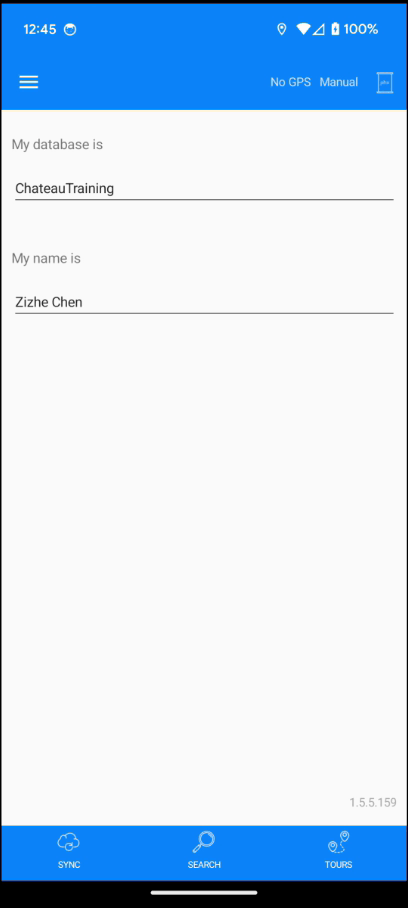Note: Each of the demos below runs on a continuous loop. Feel free to view each one however many times needed, and then either scroll to the next demo in the sequence, or use the Contents panel to navigate to a specific demo of your choice.
Installing and Setting Up Chateau Mobile
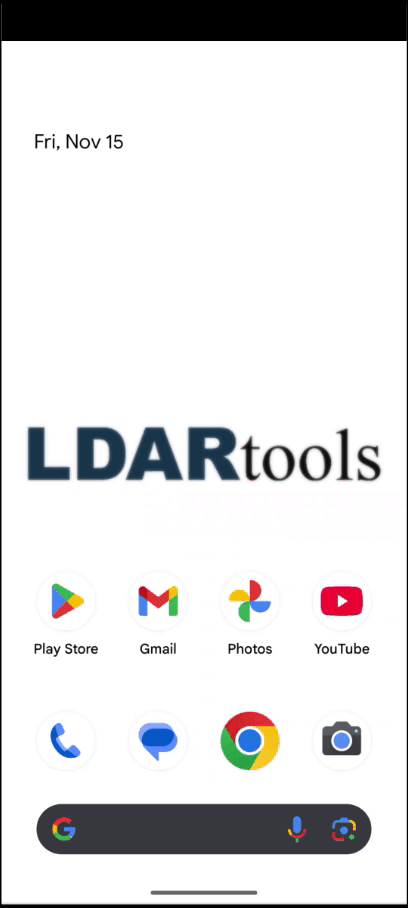
Main Menu
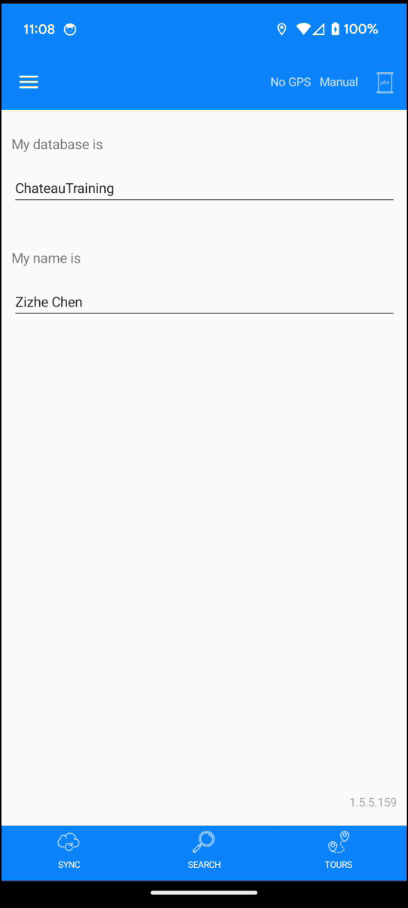
Check Out
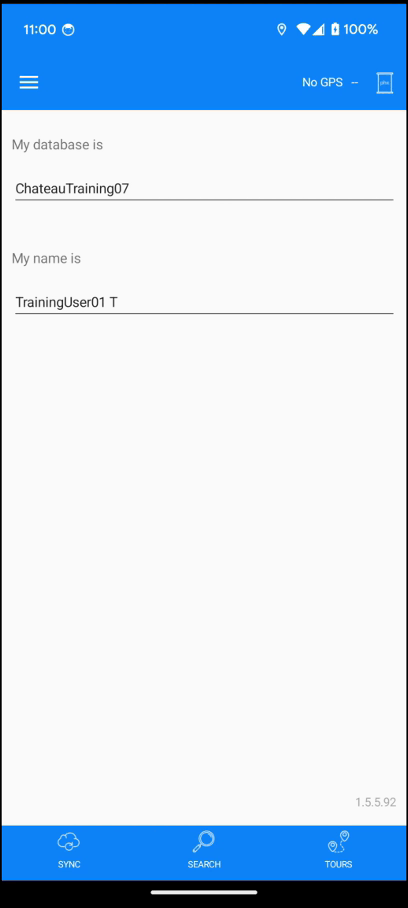
Connect to and Ignite an Analyzer
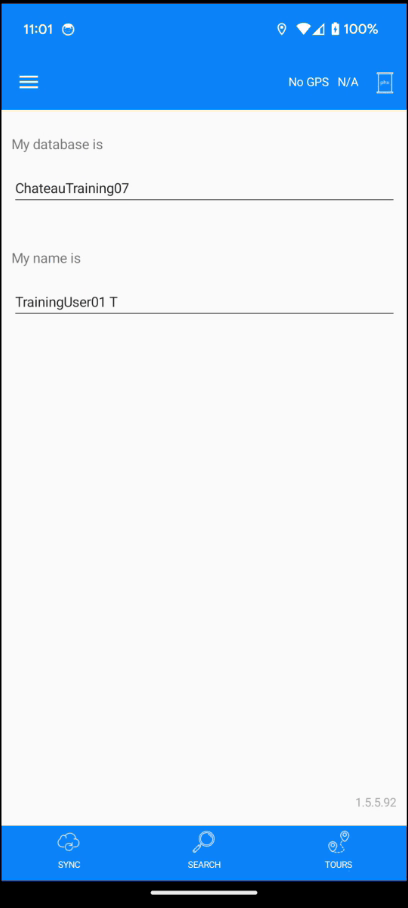
Check In at the End of the Day