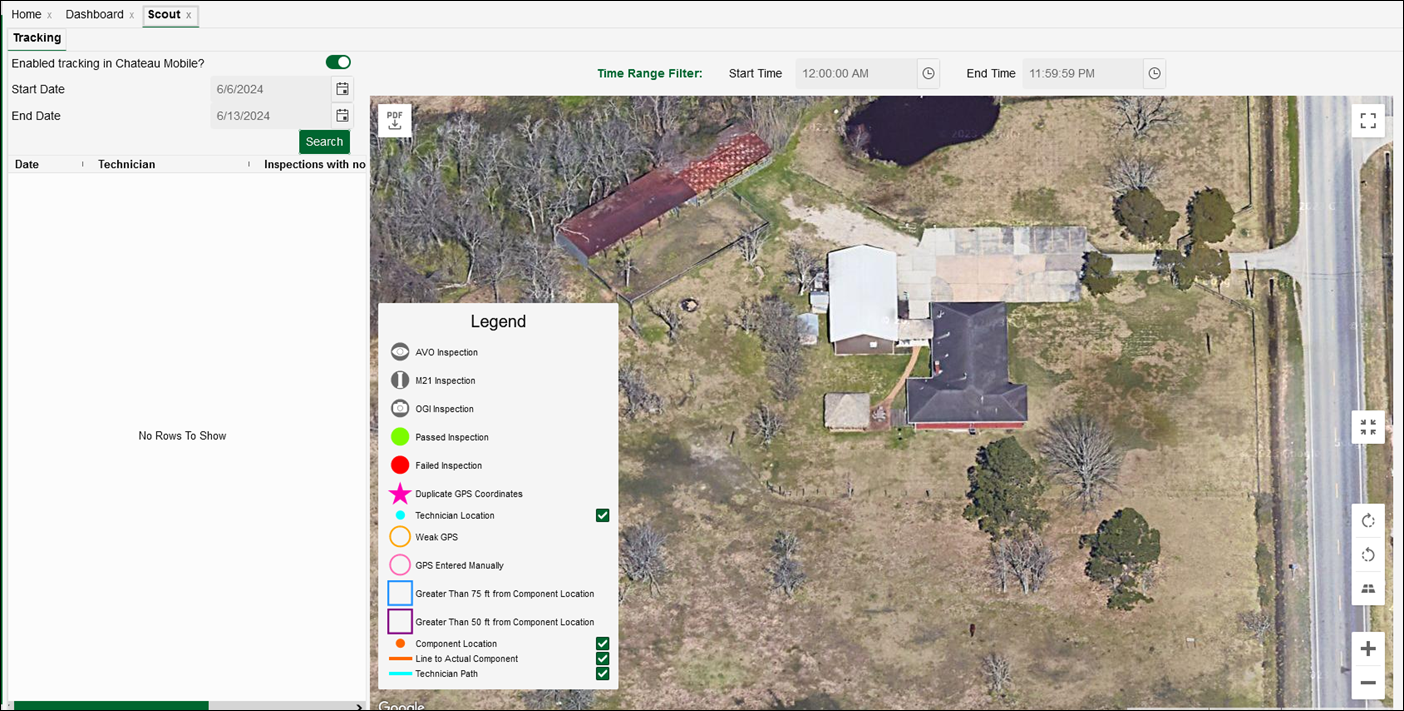The Time Range Filter feature allows users to manage and filter the inspections and data displayed on the map screen. By adjusting the two time fields—“Start Time” and “End Time”—users can control the specific time range for which data is shown.
Any information outside the selected time range will be removed from the map, providing a focused and relevant view.
Using the Scout Time Range Filter
-
Start Time: Enter the desired start time for the data you want to display.
-
End Time: Enter the desired end time for the data you want to display.
- The map will automatically update to show only the inspections and data within the selected time range.
- The map will automatically update to show only the inspections and data within the selected time range.
-
If a different Scout Map is selected, the Time fields will reset
Visual Indicators for Data Points
The first and last data points within the selected time range will be enlarged on the map. This enlargement helps to easily identify the starting and ending points of the data for the chosen time period.