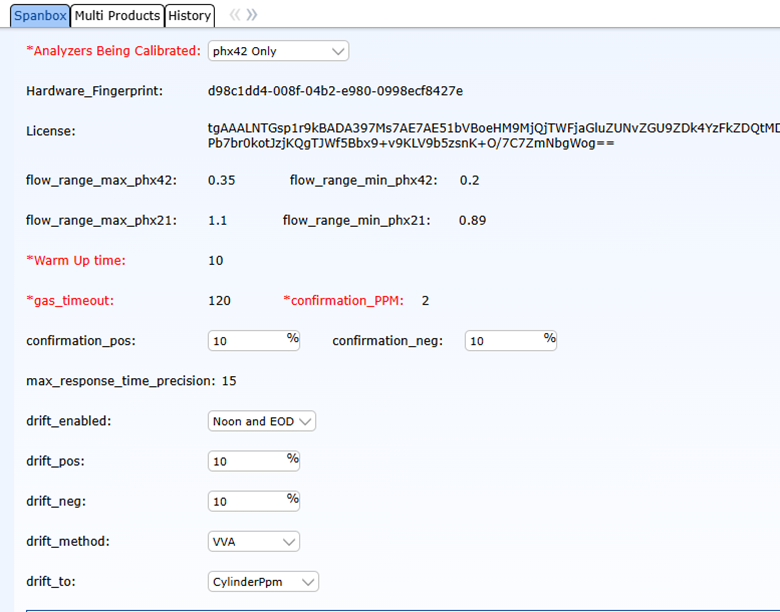Do not use the Code of the Day to make any changes to device settings through the Cal5.0 software on the SpanBox. All settings will revert to saved settings on the Customer Portal the next time the box connects to the network.
-
Log in to the Customer Portal.
-
Click Unit Settings.
-
Find the applicable SpanBox number.
-
Click Edit. If you do not have access to edit, contact your supervisor with your desired setting changes.
- The following fields are available to edit:
- Analyzers being calibrated
- Confirmation Pos %
- Confirmation Neg %
- Drift Enabled
- Drift Pos %
- Drift Neg %
- Drift Method
- Drift to
- The following fields are available to edit:
-
Update the settings to the desired value.
-
Click Save.
-
Go to your SpanBox.
-
Tap Menu.
-
Tap Settings.
-
Wait, then once the updated prompt appears, tap OK.
-
Tap Menu.
-
Tap Home.
-
Tap OK to close the prompt.
-
Email support@ldartools.com.